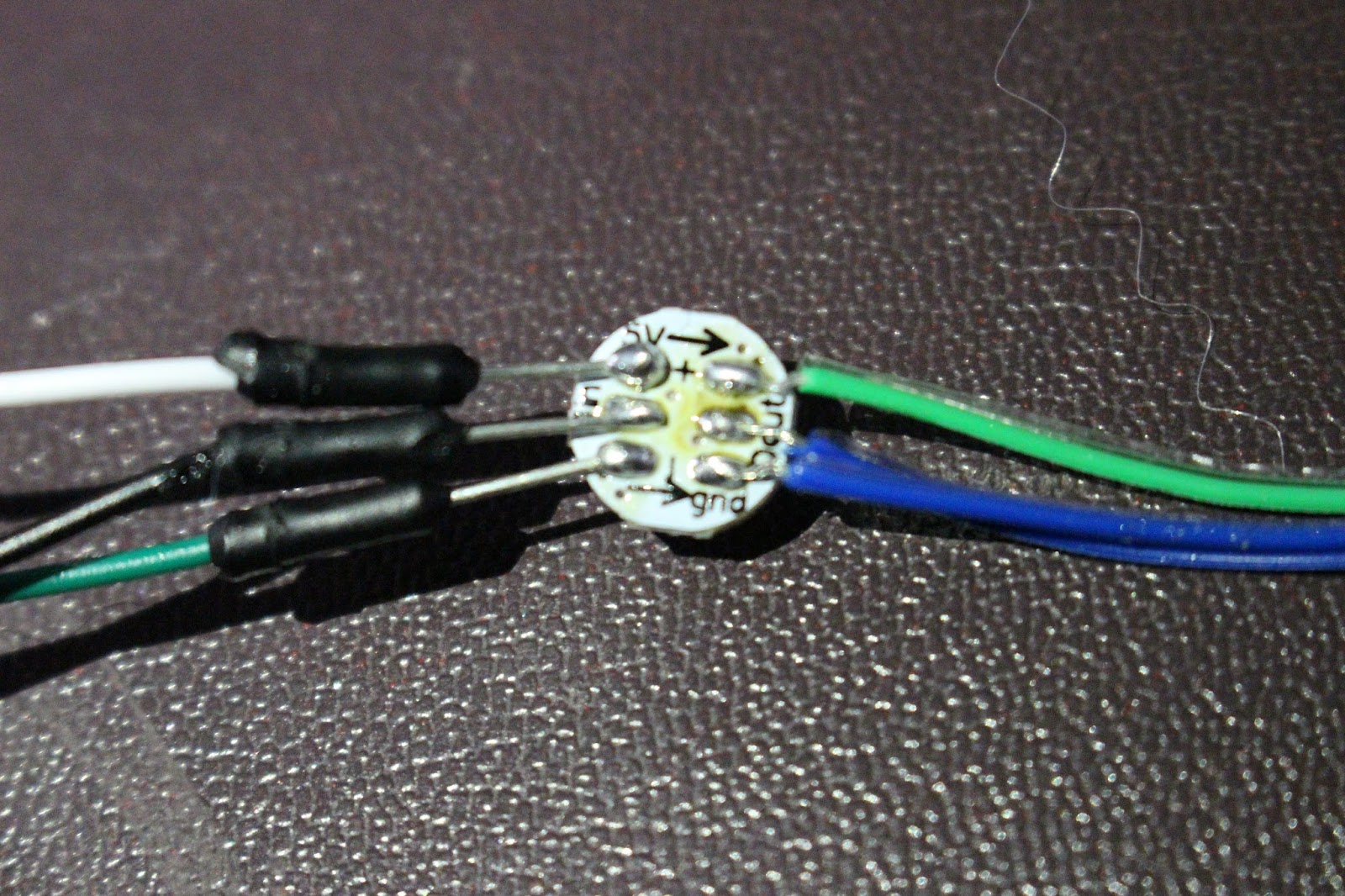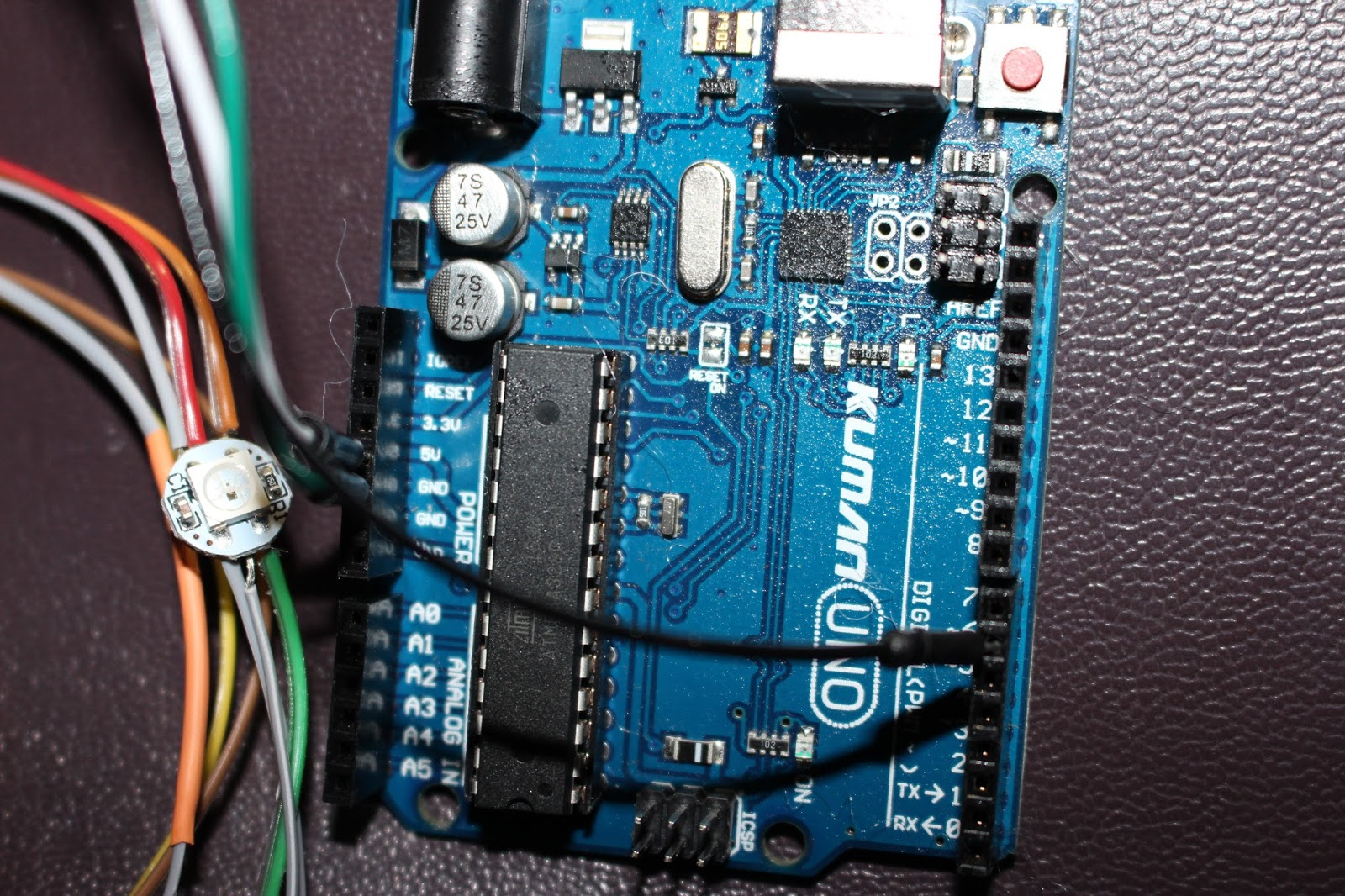Materials
3 Paper lanterns
3 Jumper wires
1 Soldering iron
1 Solder wire
1 Arduino Board
1 9V Battery
1 9V battery clip
Rainbow Ribbon Cable Wires
Flora RGB Smart NeoPixels
Polyester fill
Adhesive spray
Hot glue gun
Fishing string
Scissors
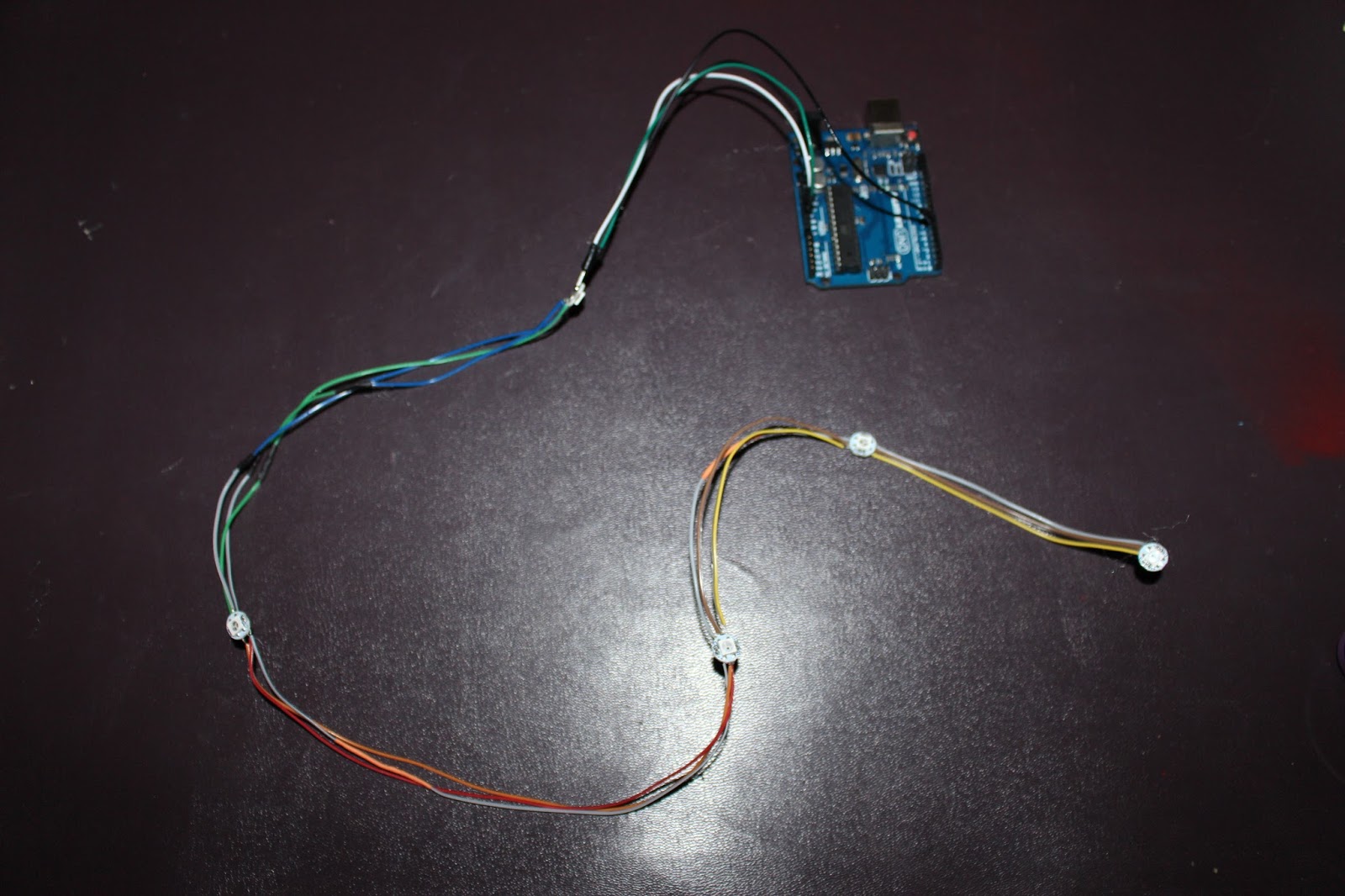 |
|
|
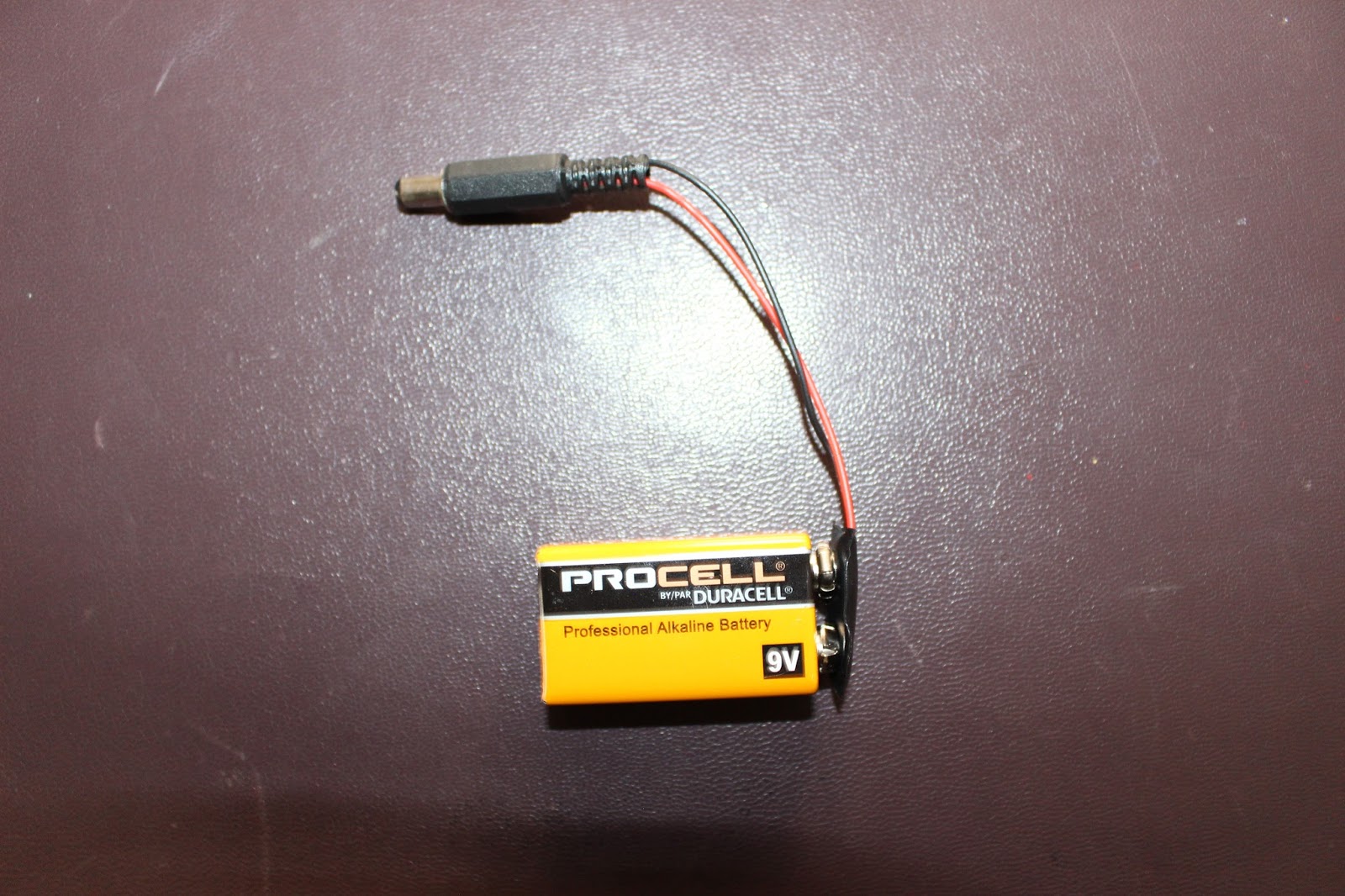 |
| Connect a 9V battery clip onto a 9V batter. This will be your power source for the installation. |
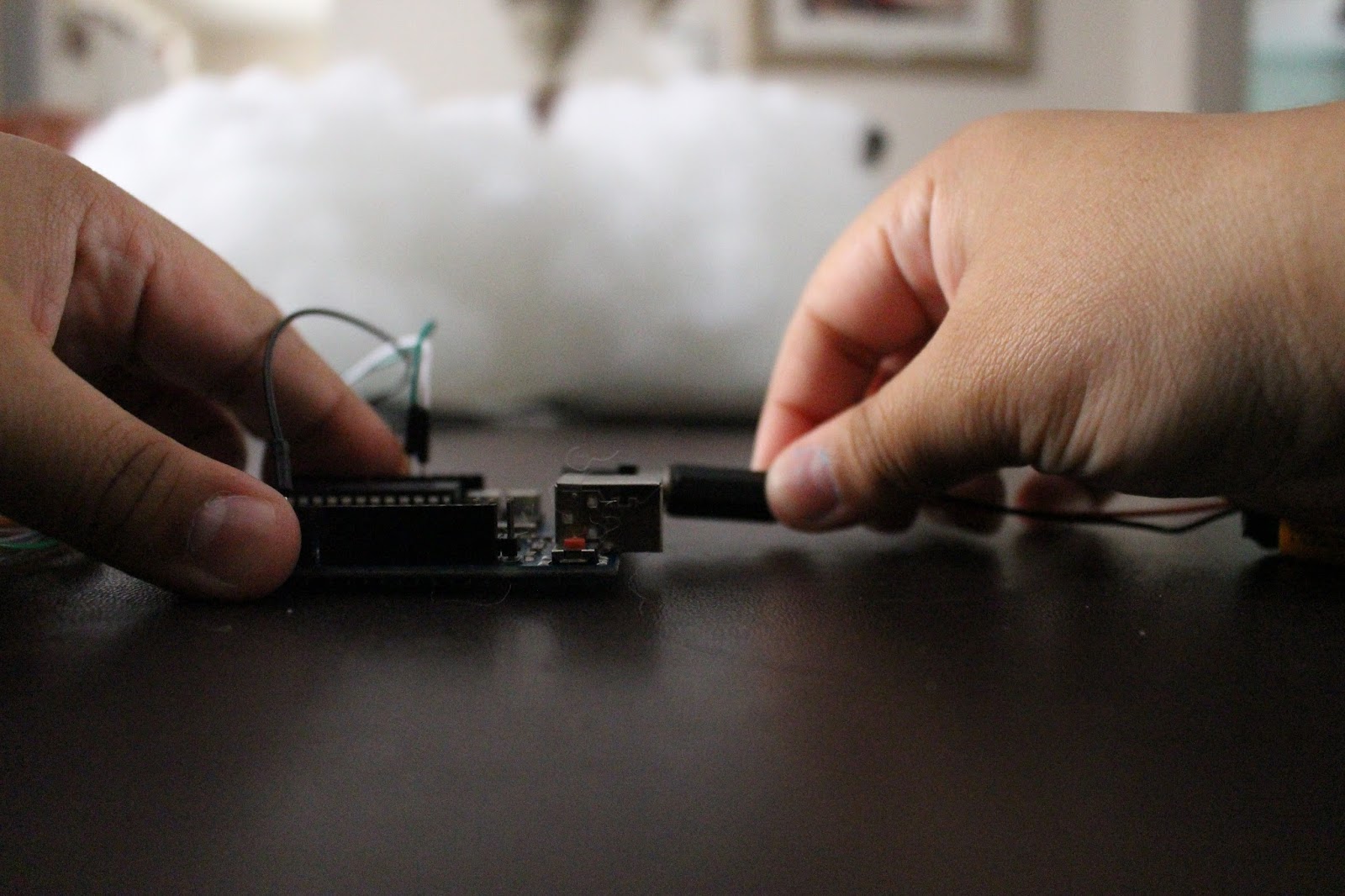 |
| Connect your 9V Battery to your arduino board. |
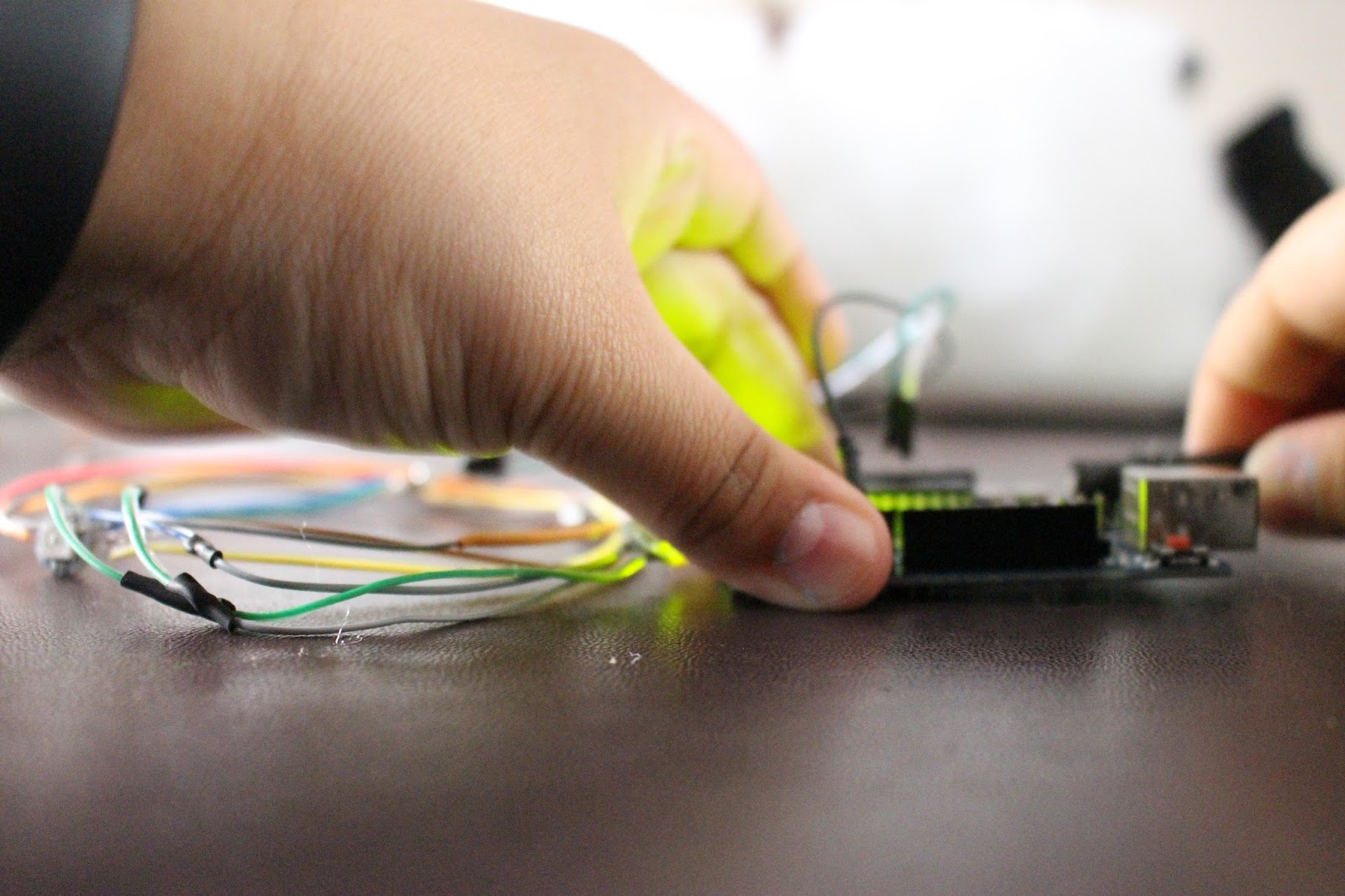 |
| (There’s a light on the arduino board. This will tell you if your board is active, and it should light up). |
Code
#include <Adafruit_NeoPixel.h>
#include “FastLED.h”
//
// FILE: lightning.pde
// AUTHOR: Rob Tillaart
// DATE: 2012-05-08
//
// PUPROSE: simulate lighning POC
//
//
//#define BETWEEN 2579
#define BETWEEN 3579
#define DURATION 43
#define TIMES 8
#define FLASHES 12
#define COLOR_ORDER GRB
const int NUMPIXELS = 5;
uint8_t brightness = 128; // Set brightness of NeoPixels here
CRGB leds [NUMPIXELS];
CRGBPalette16 currentPalette;
TBlendType currentBlending;
#define LEDPIN 6
//Adafruit_NeoPixel strip = Adafruit_NeoPixel(NUMPIXELS, LEDPIN, NEO_GRB + NEO_KHZ800);
static uint8_t startIndex = 0;
unsigned long lastTime = 0;
int waitTime = 0;
void setup()
{
FastLED.addLeds<WS2811, LEDPIN, GRB>(leds, NUMPIXELS).setCorrection( TypicalLEDStrip );
FastLED.setBrightness( brightness );
Serial.begin(9600);
//strip.begin();
//strip.setBrightness(brightness);
currentPalette = OceanColors_p; // RainbowColors_p; CloudColors_p; PartyColors_p; LavaColors_p; HeatColors_p;
currentBlending = LINEARBLEND;
// pinMode(LEDPIN, OUTPUT);
//strip.begin();
// strip.show();
//strip.show(); // Initialize all pixels to ‘off’
}
void FillLEDsFromPaletteColors (uint8_t colorIndex) {
startIndex = startIndex + 1;
uint8_t brightness = 255;
for (int i = 0; i < NUMPIXELS; i ++) {
leds [i] = ColorFromPalette (currentPalette, colorIndex, brightness, currentBlending);
//colorIndex + = beatB;
// colorIndex = beatB;
}
}
void loop()
{
FillLEDsFromPaletteColors( startIndex);
FastLED.show();
lightning ();
//delay(500);
lightning ();
// do other stuff here
}
void lightning () {
//for (int X = 0; X < 5; X++) {
if (millis() – waitTime > lastTime) // time for a new flash
{
// adjust timing params
lastTime += waitTime;
waitTime = random(BETWEEN);
// waitTime = 2579;
//Serial.println(BETWEEN);
for (int i = 0; i < random(TIMES); i++)
{
// Serial.println(millis());
brightness = 255;
//digitalWrite(LEDPIN, HIGH);
delay(20 + random(DURATION));
brightness = 10;
//digitalWrite(LEDPIN, LOW);
delay(10);
}
}
//}
// lastTime = 0;
}