If you’ve ever looked at a clapperboard and thought it deserved a flash of light to match its sound than this is for you, person with worryingly specific wishes.
The clackerboard I ended up using came from a kit made by the company Klutz. I have no idea if the “Klutz tricky video” kit still exists, but if you want the exact thing I used that is the one. I believe that the directions should transfer to anything similar or more realistic.

To make this have a strobe is surprisingly simple. As we want a bright flash of light, we’ll store charge in capacitors on the opening of the clackerboard and discharge that potential through the LED’s on closing. This makes a lot of things leniant in design; the voltage is about a volt high for the LED’s, the capacitors can be replaced with anything of similar magnitude and the number of LED’s only affects the brightness. Feel free to adapt the circuit (pictured below) to fit.
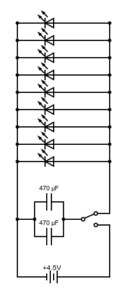
The most important part of this circuit is the two poled throw switch. For our purposes, that will be two discrete single pole switches, the charging end (battery to capacitor) connected when open and the discharging end (capacitor to LEDs) when closed. Before starting, I recommend prototyping this on a breadboard. Start by connecting the battery to the power lines.

Next, as we have a lot of LEDs to wire in parallel, put them in the other set of power lines. Make sure they’re all aligned properly, with the long end in the positive side.

Then connect the LEDs to ground.

Next, wire the capacitors across the bridge and connect them to ground.

To simulate our throw switch, we can just use a wire to connect the other (positive) end of the capacitors to either the positive rail of the power supply or the positive rail of the LEDs. The first picture shows the charging position and the second shows the discharging.


If everything works and you’re happy with the flash, it’s time to start building it in actuality. Once you have your clackerboard, you have to drill holes for the LEDs. We’ll be mounting everything on the back, so drill from the front as it’s likely the exit hole will be somewhat messy as most of these are some form of particle board. I spaced my nine LEDs out along the edges of the stripes on the bottom part of the swing. If you want to put them in another spot, feel free, but your circuit will likely end up wired together differently.

Now we can start soldering everything together. I started with the capacitors, soldering the two together in parallel with a wire (later to be the negative end).

Next came the positive end. You actually want to wire in a second red wire here, as we need two wires coming off the top of our capacitor to go to each of our single-pole switches. I forgot when doing this and soldered it on later. Without it you’d need to have a split further down the wire, which would end up being rather messy.

Next we need to solder 9 LEDs. For the groups of two, I combined their leads and soldered in a connecting wire. For the individuals I simply soldered wires to the leads. However you go about wiring the LEDs, they’re all in parallel, so you just have to eventually combine all the positive wires and all the negative wires. Once you soldered the LED’s together, glue them in place to make sure they stay. To keep track, I always kept the positive leads on the right side and the negative on the left. If you can, I recommend keeping a button cell battery on hand that you can tap to the wires to make sure that the LEDs are properly oriented. Whenever you make a connection, tap the battery to it. If it lights, it’s right!

After you solder three “groups” of LEDs together, I recommending soldering their positive and negative ends together. Doing it in bunches like this lets you make multiple smaller solder joins instead of two ridiculous connections. It also helped me keep track as there were fewer wire ends.

After connecting the LEDs into two bunches, you can combine the negative ends together with the negative end of the capacitors and the negative lead on the battery pack. I used a twist connector here so as to allow removal later. If you haven’t already, now is a good time to take a break and glue the capacitors down too. I chose the top right as it’s close to both switches but, in theory, anywhere works if you soldered long enough wires on. Just make sure to give it time to cure before continuing on.

Now the only component left to make is the switches. For this, we’ll use copper tape glued down on parts of the clacker. The easiest to make is the switch connecting the positive-end capacitors and the LEDs. For this we’ll want two pieces of copper tape with the positive ends of the LEDs attached to one and the extra positive wire (that I forgot to originally solder) on the capacitors to the other. When we close the clacker, these pieces of copper touch and the capacitors discharge through the LEDs. Make sure that the two pieces touch when closed. You might need to add spacers underneath a piece to ensure they touch firmly.

As a side note, the easiest way I have found to solder onto copper tape is to clip both the wire and the tape together and then (where possible) clip the other end of the tape. That allows you to press the tape up against the wire, helping make a strong connection.

The last switch is harder to create, as we want the two pieces to touch when open. For this, we’re wedging copper tape in the hinge. One piece is soldered to the positive end of the capacitors and the other to the positive end of the battery.

Unfortunately, it’s too small to glue within, so we have to let the tape go significantly further along. This would let this switch close when the clacker closes, directly connecting the battery to the LEDs, which would eventually burn them out. To fix this, carefully glue a piece of heat shrink wrap (or any rubbery or just generally non conductive material) between the overlapping pieces. Be careful to leave this open while the glue dries to ensure that you don’t seal the clacker shut. I’d recommend also wiggling it every once and a while just to make sure you didn’t seal it open either.

With that, your clackerboard has lights! Turn on the batteries, check it works, fiddle with the spacers on the switches to make sure the connection is strong, and do your best to tidy up your work. I recommend mounting the battery pack on the back with either velcro or double sided adhesive, so it can be removed. Ensure your solder joins are clean and secure, especially the ones to the copper tape (it likes to snap) and you’re finished!