Afnan Ellythy and Johanna Bonilla
Dedicated to Sabrina Raaf for helping us with this project, we couldn’t have done it without you!!

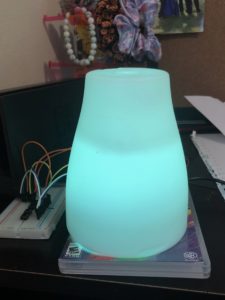
Our goal for this project was to create a way for two long distance persons to be able to communicate by only looking at their lamp. This project is designed to be used by two different people related to each other in any type of relationship. This lamp has four different colors and each color has two different settings explained below.
1.Green: Anime
One press: Go watch
Two presses: I wanna talk about Anime
Three presses: Turn it off
2.Blue: Twitter
One press: Go check
Two presses: Check dm
Three presses: Turn it off
3.Red: I want to talk
One press: I’m bored wanna talk?
Two presses: I wanna talk about something serious/urgent
Three presses: Turn it off
4.Yellow: Let’s meet up for food
One press: Let’s plan to meet up
Two presses: I’m heading out to our meet up
Three presses: Turn it off
The meanings behind each color don’t have to be the ones we choose, they can be customized to each pair in regards to their interests. In addition to this lamp being a tool of communication, it is also pleasant to the eyes, especially with its light pattern that resembles a lava lamp.
Materials:
- Circuit playground express
- Cricket
- Neopixel strip
- Bread board
- Four buttons
- 16 male to male wires
- Electric tape
- Scotch Tape
- Hot Glue Gun (or any strong adhesive)
- Scissors
- Screw
- Bottle or any other reusable object that acts as a lamp cover
- Parchment paper
- A thin lumber or plastic or plexiglass, just something that acts as a base for your lamp and cricket to sit on
How to make the lamp structure:
First: Get any type of plastic bottle to recycle
I personally used this one because it doesn’t have ridges giving a cleaner smoother look

Second: Empty the bottle, take off the label, wash and dry it

Third: Cut a piece of parchment paper that would fit inside the bottle.
I put two small lines where I wanted to cut it as seen in the image
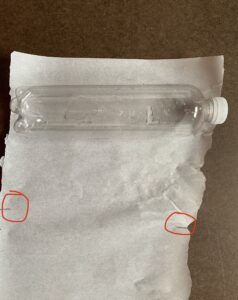
Fourth: roll the parchment paper to a size that would fit inside the bottle and push it inside
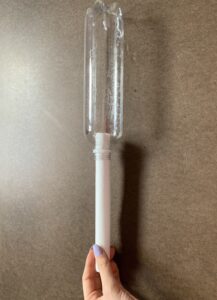
Fifth: spread the parchment paper inside the bottle by either shaking the bottle, or by using your finger and pushing the paper yourself

Now you have your lamp but no light so let’s make that now.
First: Connect 3 male to male wires to the end of your neopixel strip like so
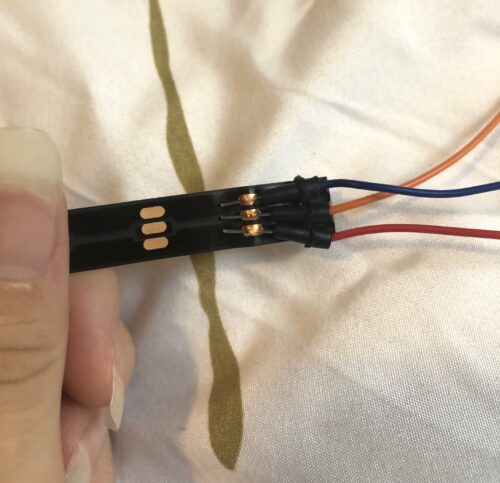
Second: Connect the ends of those 3 wires to your cricket as shown
![]()
Third: Your neopixel strip is now connected and ready so you can put it into the bottle.
Fourth: After you put the strip into the bottle you can now glue down the bottle to your base.
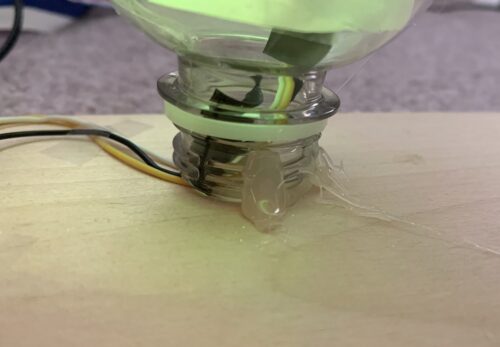

Fifth: Now place the buttons in the middle of the bread board with 2 legs on each side
Below are pictures of two different types of buttons show that you put them in the same way.
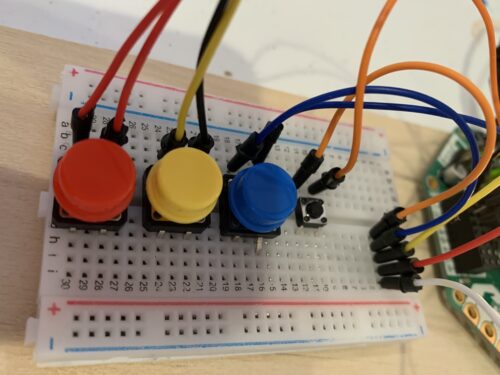
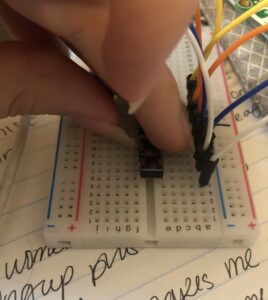
Five: Connect the male to male wires with each wire being placed where the legs of the buttons are.

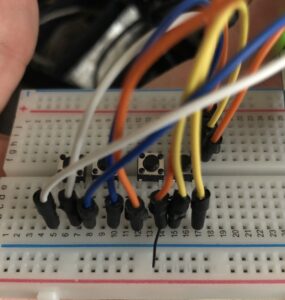
1 wire from each button will be placed all in the same row behind the last button.
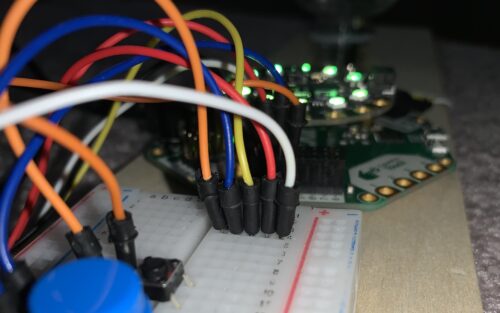
For the colors we chose the male to male wires being connected into the signal i/o of the cricket board go in the following connection points
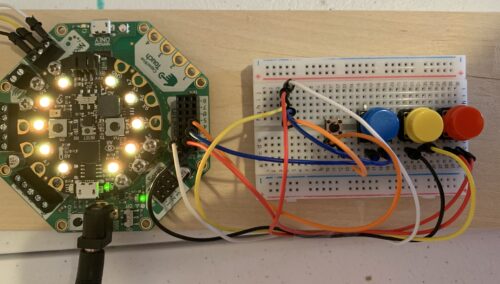
Signal 1- yellow
Signal 2- Red
Singal 3- Blue
Signal 4- Orange
Extra White Wire: This wire is the GND for the buttons
FINALLY all your connections are complete so now you connect the cricket to a power source. Then connect your circuit playground to your laptop and download the code below and you are done!!!
Code:
#include “FastLED.h”
#include <Adafruit_CircuitPlayground.h>
#include “Adafruit_Crickit.h”
Adafruit_Crickit crickit;
// Attach your yellow button to the Crickit I/O socket 1
#define BUTTON_yellow CRICKIT_SIGNAL1
// Attach your yellow button to the Crickit I/O socket 1
#define BUTTON_red CRICKIT_SIGNAL2
// Attach your yellow button to the Crickit I/O socket 1
#define BUTTON_blue CRICKIT_SIGNAL3
// Attach your yellow button to the Crickit I/O socket 1
#define BUTTON_orange CRICKIT_SIGNAL4
int Y_buttonPushCounter = 0; // counter for the number of button presses
int R_buttonPushCounter = 0; // counter for the number of button presses
int B_buttonPushCounter = 0; // counter for the number of button presses
int O_buttonPushCounter = 0; // counter for the number of button presses
// ColorWavesWithPalettes
// Animated shifting color waves, with several cross-fading color palettes.
// by Mark Kriegsman, August 2015
//
// Color palettes courtesy of cpt-city and its contributors:
// http://soliton.vm.bytemark.co.uk/pub/cpt-city/
//
// Color palettes converted for FastLED using “PaletteKnife” v1:
// http://fastled.io/tools/paletteknife/
//
//#if FASTLED_VERSION < 3001000
//#error “Requires FastLED 3.1 or later; check github for latest code.”
//#endif
// Circuit Playground Setup—————————————————-
#define CP_PIN 8 //CPX neopixels live on pin 8, CP live on pin 17
#define NUM_CP 10 //number of neopixels on the CP
// Strip Setup—————————————————————–
#define LED_PIN A1 //led strand is attached to pin A1 (on CPX or Crikit)
#define NUM_STRIP 10 //number of LEDs called in my strand
#define LED_TYPE WS2812B
#define COLOR_ORDER GRB
#define NUM_LEDS 10 // Change this to reflect the number of LEDs you have
#define BRIGHTNESS 80 // Set Brightness here
#define VOLTS 12
#define MAX_MA 4000
#define NUM_LEDS NUM_STRIP + NUM_CP
//uint8_t msmultiplier;
int ring_speed = 80;
CRGB leds[NUM_LEDS];
// ten seconds per color palette makes a good demo
// 20-120 is better for deployment
#define SECONDS_PER_PALETTE 4
void setup() {
CircuitPlayground.begin();
Serial.begin(9600);
if (!crickit.begin()) {
Serial.println(“ERROR!”);
while (1);
}
else Serial.println(“crickit started”);
//buttons are pullups, connect to ground to activate
crickit.pinMode(BUTTON_yellow, INPUT_PULLUP);
crickit.pinMode(BUTTON_red, INPUT_PULLUP);
crickit.pinMode(BUTTON_blue, INPUT_PULLUP);
crickit.pinMode(BUTTON_orange, INPUT_PULLUP);
// tell FastLED about the LED strip configuration
FastLED.setMaxPowerInVoltsAndMilliamps( VOLTS, MAX_MA);
FastLED.addLeds<LED_TYPE, CP_PIN, COLOR_ORDER>(leds, NUM_LEDS).setCorrection(TypicalLEDStrip).setDither(BRIGHTNESS < 255);
// FastLED.addLeds<LED_TYPE,DATA_PIN, COLOR_ORDER>(leds, NUM_LEDS)
FastLED.addLeds<LED_TYPE, LED_PIN, COLOR_ORDER>(leds, NUM_CP, NUM_STRIP).setCorrection(TypicalLEDStrip);
// set master brightness control
FastLED.setBrightness(BRIGHTNESS);
R_buttonPushCounter = 0;
O_buttonPushCounter = 0;
B_buttonPushCounter = 0;
Y_buttonPushCounter = 0;
}
// Forward declarations of an array of cpt-city gradient palettes, and
// a count of how many there are. The actual color palette definitions
// are at the bottom of this file.
extern const TProgmemRGBGradientPalettePtr gGradientPalettes[];
extern const uint8_t gGradientPaletteCount;
// Current palette number from the ‘playlist’ of color palettes
uint8_t gCurrentPaletteNumber = 0;
//define starting palettes here
CRGBPalette16 gCurrentPalette( gGradientPalettes[0]) ;
CRGBPalette16 gTargetPalette( gGradientPalettes[0]) ;
// This function draws color waves with an ever-changing,
// widely-varying set of parameters, using a color palette.
void colorwaves( CRGB* ledarray, uint16_t numleds, CRGBPalette16& palette)
{
static uint16_t sPseudotime = 0;
static uint16_t sLastMillis = 0;
static uint16_t sHue16 = 0;
uint8_t sat8 = beatsin88( 87, 220, 250);
uint8_t brightdepth = beatsin88( 341, 96, 224);
uint16_t brightnessthetainc16 = beatsin88( 203, (25 * 256), (40 * 256));
uint8_t msmultiplier = beatsin88(147, 23, ring_speed);
uint16_t hue16 = sHue16;//gHue * 256;
uint16_t hueinc16 = beatsin88(113, 300, 1500);
uint16_t ms = millis();
uint16_t deltams = ms – sLastMillis ;
sLastMillis = ms;
sPseudotime += deltams * msmultiplier;
sHue16 += deltams * beatsin88( 400, 5, 9);
uint16_t brightnesstheta16 = sPseudotime;
for ( uint16_t i = 0 ; i < numleds; i++) {
hue16 += hueinc16;
uint8_t hue8 = hue16 / 256;
uint16_t h16_128 = hue16 >> 7;
if ( h16_128 & 0x100) {
hue8 = 255 – (h16_128 >> 1);
} else {
hue8 = h16_128 >> 1;
}
brightnesstheta16 += brightnessthetainc16;
uint16_t b16 = sin16( brightnesstheta16 ) + 32768;
uint16_t bri16 = (uint32_t)((uint32_t)b16 * (uint32_t)b16) / 65536;
uint8_t bri8 = (uint32_t)(((uint32_t)bri16) * brightdepth) / 65536;
bri8 += (255 – brightdepth);
uint8_t index = hue8;
//index = triwave8( index);
index = scale8( index, 240);
CRGB newcolor = ColorFromPalette( palette, index, bri8);
uint16_t pixelnumber = i;
pixelnumber = (numleds – 1) – pixelnumber;
nblend( ledarray[pixelnumber], newcolor, 128);
}
}
// Alternate rendering function just scrolls the current palette
// across the defined LED strip.
void palettetest( CRGB* ledarray, uint16_t numleds, const CRGBPalette16& gCurrentPalette)
{
static uint8_t startindex = 0;
startindex–;
fill_palette( ledarray, numleds, startindex, (256 / NUM_LEDS) + 1, gCurrentPalette, 255, LINEARBLEND);
}
// Gradient Color Palette definitions for 33 different cpt-city color palettes.
// 956 bytes of PROGMEM for all of the palettes together,
// +618 bytes of PROGMEM for gradient palette code (AVR).
// 1,494 bytes total for all 34 color palettes and associated code.
// Gradient palette “ib_jul01_gp”, originally from
// http://soliton.vm.bytemark.co.uk/pub/cpt-city/ing/xmas/tn/ib_jul01.png.index.html
// converted for FastLED with gammas (2.6, 2.2, 2.5)
// Size: 16 bytes of program space.
DEFINE_GRADIENT_PALETTE( ib_jul01_gp ) {
0, 194, 1, 1,
94, 1, 29, 18,
132, 57, 131, 28,
255, 113, 1, 1
};
// Gradient palette “es_vintage_57_gp”, originally from
// http://soliton.vm.bytemark.co.uk/pub/cpt-city/es/vintage/tn/es_vintage_57.png.index.html
// converted for FastLED with gammas (2.6, 2.2, 2.5)
// Size: 20 bytes of program space.
DEFINE_GRADIENT_PALETTE( es_vintage_57_gp ) {
// 0, 2, 1, 1,
// 53, 18, 1, 0,
0, 255, 33, 4,
43, 255, 68, 25,
104, 69, 29, 1,
153, 167, 135, 10,
// 255, 46, 56, 4
};
// Gradient palette “es_vintage_01_gp”, originally from
// http://soliton.vm.bytemark.co.uk/pub/cpt-city/es/vintage/tn/es_vintage_01.png.index.html
// converted for FastLED with gammas (2.6, 2.2, 2.5)
// Size: 32 bytes of program space.
DEFINE_GRADIENT_PALETTE( es_vintage_01_gp ) {
0, 4, 1, 1,
51, 16, 0, 1,
76, 97, 104, 3,
101, 255, 131, 19,
127, 67, 9, 4,
153, 16, 0, 1,
229, 4, 1, 1,
255, 4, 1, 1
};
// Gradient palette “es_rivendell_15_gp”, originally from
// http://soliton.vm.bytemark.co.uk/pub/cpt-city/es/rivendell/tn/es_rivendell_15.png.index.html
// converted for FastLED with gammas (2.6, 2.2, 2.5)
// Size: 20 bytes of program space.
DEFINE_GRADIENT_PALETTE( es_rivendell_15_gp ) {
0, 1, 14, 5,
101, 16, 36, 14,
165, 56, 68, 30,
242, 150, 156, 99,
255, 150, 156, 99
};
// Gradient palette “rgi_15_gp”, originally from
// http://soliton.vm.bytemark.co.uk/pub/cpt-city/ds/rgi/tn/rgi_15.png.index.html
// converted for FastLED with gammas (2.6, 2.2, 2.5)
// Size: 36 bytes of program space.
DEFINE_GRADIENT_PALETTE( rgi_15_gp ) {
0, 4, 1, 31,
31, 55, 1, 16,
63, 197, 3, 7,
95, 59, 2, 17,
127, 6, 2, 34,
159, 39, 6, 33,
191, 112, 13, 32,
223, 56, 9, 35,
255, 22, 6, 38
};
// Gradient palette “retro2_16_gp”, originally from
// http://soliton.vm.bytemark.co.uk/pub/cpt-city/ma/retro2/tn/retro2_16.png.index.html
// converted for FastLED with gammas (2.6, 2.2, 2.5)
// Size: 8 bytes of program space.
DEFINE_GRADIENT_PALETTE( retro2_16_gp ) {
0, 188, 135, 1,
255, 46, 7, 1
};
// Gradient palette “Analogous_1_gp”, originally from
// http://soliton.vm.bytemark.co.uk/pub/cpt-city/nd/red/tn/Analogous_1.png.index.html
// converted for FastLED with gammas (2.6, 2.2, 2.5)
// Size: 20 bytes of program space.
DEFINE_GRADIENT_PALETTE( Analogous_1_gp ) {
0, 3, 0, 255,
63, 23, 0, 255,
127, 67, 0, 255,
191, 142, 0, 45,
255, 255, 0, 0
};
// Gradient palette “es_pinksplash_08_gp”, originally from
// http://soliton.vm.bytemark.co.uk/pub/cpt-city/es/pink_splash/tn/es_pinksplash_08.png.index.html
// converted for FastLED with gammas (2.6, 2.2, 2.5)
// Size: 20 bytes of program space.
DEFINE_GRADIENT_PALETTE( es_pinksplash_08_gp ) {
0, 126, 11, 255,
127, 197, 1, 22,
175, 210, 157, 172,
221, 157, 3, 112,
255, 157, 3, 112
};
// Gradient palette “es_pinksplash_07_gp”, originally from
// http://soliton.vm.bytemark.co.uk/pub/cpt-city/es/pink_splash/tn/es_pinksplash_07.png.index.html
// converted for FastLED with gammas (2.6, 2.2, 2.5)
// Size: 28 bytes of program space.
DEFINE_GRADIENT_PALETTE( es_pinksplash_07_gp ) {
0, 229, 1, 1,
61, 242, 4, 63,
101, 255, 12, 255,
127, 249, 81, 252,
153, 255, 11, 235,
193, 244, 5, 68,
255, 232, 1, 5
};
// Gradient palette “Coral_reef_gp”, originally from
// http://soliton.vm.bytemark.co.uk/pub/cpt-city/nd/other/tn/Coral_reef.png.index.html
// converted for FastLED with gammas (2.6, 2.2, 2.5)
// Size: 24 bytes of program space.
DEFINE_GRADIENT_PALETTE( Coral_reef_gp ) {
0, 40, 199, 197,
50, 10, 152, 155,
96, 1, 111, 120,
96, 43, 127, 162,
139, 10, 73, 111,
255, 1, 34, 71
};
// Gradient palette “es_ocean_breeze_068_gp”, originally from
// http://soliton.vm.bytemark.co.uk/pub/cpt-city/es/ocean_breeze/tn/es_ocean_breeze_068.png.index.html
// converted for FastLED with gammas (2.6, 2.2, 2.5)
// Size: 24 bytes of program space.
DEFINE_GRADIENT_PALETTE( es_ocean_breeze_068_gp ) {
0, 100, 156, 153,
51, 1, 99, 137,
101, 1, 68, 84,
// 104, 35, 142, 168,
178, 0, 63, 117,
255, 1, 10, 10
};
// Gradient palette “es_ocean_breeze_036_gp”, originally from
// http://soliton.vm.bytemark.co.uk/pub/cpt-city/es/ocean_breeze/tn/es_ocean_breeze_036.png.index.html
// converted for FastLED with gammas (2.6, 2.2, 2.5)
// Size: 16 bytes of program space.
DEFINE_GRADIENT_PALETTE( es_ocean_breeze_036_gp ) {
0, 1, 6, 7,
89, 1, 99, 111,
153, 144, 209, 255,
255, 0, 73, 82
};
// Gradient palette “departure_gp”, originally from
// http://soliton.vm.bytemark.co.uk/pub/cpt-city/mjf/tn/departure.png.index.html
// converted for FastLED with gammas (2.6, 2.2, 2.5)
// Size: 88 bytes of program space.
DEFINE_GRADIENT_PALETTE( departure_gp ) {
0, 8, 3, 0,
42, 23, 7, 0,
63, 75, 38, 6,
84, 169, 99, 38,
106, 213, 169, 119,
116, 255, 255, 255,
138, 135, 255, 138,
148, 22, 255, 24,
170, 0, 255, 0,
191, 0, 136, 0,
212, 0, 55, 0,
255, 0, 55, 0
};
// Gradient palette “es_landscape_64_gp”, originally from
// http://soliton.vm.bytemark.co.uk/pub/cpt-city/es/landscape/tn/es_landscape_64.png.index.html
// converted for FastLED with gammas (2.6, 2.2, 2.5)
// Size: 36 bytes of program space.
DEFINE_GRADIENT_PALETTE( es_landscape_64_gp ) {
0, 0, 0, 0,
37, 2, 25, 1,
76, 15, 115, 5,
127, 79, 213, 1,
128, 126, 211, 47,
130, 188, 209, 247,
153, 144, 182, 205,
204, 59, 117, 250,
255, 1, 37, 192
};
// Gradient palette “es_landscape_33_gp”, originally from
// http://soliton.vm.bytemark.co.uk/pub/cpt-city/es/landscape/tn/es_landscape_33.png.index.html
// converted for FastLED with gammas (2.6, 2.2, 2.5)
// Size: 24 bytes of program space.
DEFINE_GRADIENT_PALETTE( es_landscape_33_gp ) {
0, 1, 5, 0,
19, 32, 23, 1,
38, 161, 55, 1,
63, 229, 144, 1,
66, 39, 142, 74,
255, 1, 4, 1
};
// Gradient palette “rainbowsherbet_gp”, originally from
// http://soliton.vm.bytemark.co.uk/pub/cpt-city/ma/icecream/tn/rainbowsherbet.png.index.html
// converted for FastLED with gammas (2.6, 2.2, 2.5)
// Size: 28 bytes of program space.
DEFINE_GRADIENT_PALETTE( rainbowsherbet_gp ) {
0, 255, 33, 4,
43, 255, 68, 25,
86, 255, 7, 25,
127, 255, 82, 103,
170, 255, 255, 242,
209, 42, 255, 22,
255, 87, 255, 65
};
// Gradient palette “gr65_hult_gp”, originally from
// http://soliton.vm.bytemark.co.uk/pub/cpt-city/hult/tn/gr65_hult.png.index.html
// converted for FastLED with gammas (2.6, 2.2, 2.5)
// Size: 24 bytes of program space.
DEFINE_GRADIENT_PALETTE( gr65_hult_gp ) {
0, 247, 176, 247,
48, 255, 136, 255,
89, 220, 29, 226,
160, 7, 82, 178,
216, 1, 124, 109,
255, 1, 124, 109
};
// Gradient palette “gr64_hult_gp”, originally from
// http://soliton.vm.bytemark.co.uk/pub/cpt-city/hult/tn/gr64_hult.png.index.html
// converted for FastLED with gammas (2.6, 2.2, 2.5)
// Size: 32 bytes of program space.
DEFINE_GRADIENT_PALETTE( gr64_hult_gp ) {
0, 1, 124, 109,
66, 1, 93, 79,
104, 52, 65, 1,
130, 115, 127, 1,
150, 52, 65, 1,
201, 1, 86, 72,
239, 0, 55, 45,
255, 0, 55, 45
};
// Gradient palette “GMT_drywet_gp”, originally from
// http://soliton.vm.bytemark.co.uk/pub/cpt-city/gmt/tn/GMT_drywet.png.index.html
// converted for FastLED with gammas (2.6, 2.2, 2.5)
// Size: 28 bytes of program space.
DEFINE_GRADIENT_PALETTE( GMT_drywet_gp ) {
0, 47, 30, 2,
42, 213, 147, 24,
84, 103, 219, 52,
127, 3, 219, 207,
170, 1, 48, 214,
212, 1, 1, 111,
255, 1, 7, 33
};
// Gradient palette “ib15_gp”, originally from
// http://soliton.vm.bytemark.co.uk/pub/cpt-city/ing/general/tn/ib15.png.index.html
// converted for FastLED with gammas (2.6, 2.2, 2.5)
// Size: 24 bytes of program space.
DEFINE_GRADIENT_PALETTE( ib15_gp ) {
0, 113, 91, 147,
72, 157, 88, 78,
89, 208, 85, 33,
107, 255, 29, 11,
141, 137, 31, 39,
255, 59, 33, 89
};
// Gradient palette “Fuschia_7_gp”, originally from
// http://soliton.vm.bytemark.co.uk/pub/cpt-city/ds/fuschia/tn/Fuschia-7.png.index.html
// converted for FastLED with gammas (2.6, 2.2, 2.5)
// Size: 20 bytes of program space.
DEFINE_GRADIENT_PALETTE( Fuschia_7_gp ) {
0, 43, 3, 153,
63, 100, 4, 103,
127, 188, 5, 66,
191, 161, 11, 115,
255, 135, 20, 182
};
// Gradient palette “es_emerald_dragon_08_gp”, originally from
// http://soliton.vm.bytemark.co.uk/pub/cpt-city/es/emerald_dragon/tn/es_emerald_dragon_08.png.index.html
// converted for FastLED with gammas (2.6, 2.2, 2.5)
// Size: 16 bytes of program space.
DEFINE_GRADIENT_PALETTE( es_emerald_dragon_08_gp ) {
0, 10, 85, 5,
0, 97, 255, 1,
25, 29, 109, 18,
101, 47, 133, 1,
106, 110, 66, 64,
178, 13, 43, 1,
255, 22, 121, 174,
255, 2, 10, 1
};
// Gradient palette “lava_gp”, originally from
// http://soliton.vm.bytemark.co.uk/pub/cpt-city/neota/elem/tn/lava.png.index.html
// converted for FastLED with gammas (2.6, 2.2, 2.5)
// Size: 52 bytes of program space.
DEFINE_GRADIENT_PALETTE( lava_gp ) {
0, 0, 0, 0,
46, 18, 0, 0,
96, 113, 0, 0,
108, 142, 3, 1,
119, 175, 17, 1,
146, 213, 44, 2,
174, 255, 82, 4,
188, 255, 115, 4,
202, 255, 156, 4,
218, 255, 203, 4,
234, 255, 255, 4,
244, 255, 255, 71,
255, 255, 255, 255
};
// Gradient palette “fire_gp”, originally from
// http://soliton.vm.bytemark.co.uk/pub/cpt-city/neota/elem/tn/fire.png.index.html
// converted for FastLED with gammas (2.6, 2.2, 2.5)
// Size: 28 bytes of program space.
DEFINE_GRADIENT_PALETTE( fire_gp ) {
0, 1, 1, 0,
76, 32, 5, 0,
146, 192, 24, 0,
197, 220, 105, 5,
240, 252, 255, 31,
250, 252, 255, 111,
255, 255, 255, 255
};
// Gradient palette “Colorfull_gp”, originally from
// http://soliton.vm.bytemark.co.uk/pub/cpt-city/nd/atmospheric/tn/Colorfull.png.index.html
// converted for FastLED with gammas (2.6, 2.2, 2.5)
// Size: 44 bytes of program space.
DEFINE_GRADIENT_PALETTE( Colorfull_gp ) {
0, 10, 85, 5,
25, 29, 109, 18,
60, 59, 138, 42,
93, 83, 99, 52,
106, 110, 66, 64,
109, 123, 49, 65,
113, 139, 35, 66,
116, 192, 117, 98,
124, 255, 255, 137,
168, 100, 180, 155,
255, 22, 121, 174
};
// Gradient palette “Magenta_Evening_gp”, originally from
// http://soliton.vm.bytemark.co.uk/pub/cpt-city/nd/atmospheric/tn/Magenta_Evening.png.index.html
// converted for FastLED with gammas (2.6, 2.2, 2.5)
// Size: 28 bytes of program space.
DEFINE_GRADIENT_PALETTE( Magenta_Evening_gp ) {
0, 71, 27, 39,
31, 130, 11, 51,
63, 213, 2, 64,
70, 232, 1, 66,
76, 252, 1, 69,
108, 123, 2, 51,
255, 46, 9, 35
};
// Gradient palette “Pink_Purple_gp”, originally from
// http://soliton.vm.bytemark.co.uk/pub/cpt-city/nd/atmospheric/tn/Pink_Purple.png.index.html
// converted for FastLED with gammas (2.6, 2.2, 2.5)
// Size: 44 bytes of program space.
DEFINE_GRADIENT_PALETTE( Pink_Purple_gp ) {
0, 19, 2, 39,
25, 26, 4, 45,
51, 33, 6, 52,
76, 68, 62, 125,
102, 118, 187, 240,
109, 163, 215, 247,
114, 217, 244, 255,
122, 159, 149, 221,
149, 113, 78, 188,
183, 128, 57, 155,
255, 146, 40, 123
};
// Gradient palette “Sunset_Real_gp”, originally from
// http://soliton.vm.bytemark.co.uk/pub/cpt-city/nd/atmospheric/tn/Sunset_Real.png.index.html
// converted for FastLED with gammas (2.6, 2.2, 2.5)
// Size: 28 bytes of program space.
DEFINE_GRADIENT_PALETTE( Sunset_Real_gp ) {
0, 120, 0, 0,
22, 179, 22, 0,
51, 255, 104, 0,
85, 167, 22, 18,
135, 100, 0, 103,
198, 16, 0, 130,
255, 0, 0, 160
};
// Gradient palette “es_autumn_19_gp”, originally from
// http://soliton.vm.bytemark.co.uk/pub/cpt-city/es/autumn/tn/es_autumn_19.png.index.html
// converted for FastLED with gammas (2.6, 2.2, 2.5)
// Size: 52 bytes of program space.
DEFINE_GRADIENT_PALETTE( es_autumn_19_gp ) {
0, 26, 1, 1,
51, 67, 4, 1,
84, 118, 14, 1,
// 104, 137, 152, 52,
// 112, 113, 65, 1,
// 122, 133, 149, 59,
// 124, 137, 152, 52,
// 135, 113, 65, 1,
// 142, 139, 154, 46,
163, 113, 13, 1,
204, 55, 3, 1,
249, 17, 1, 1,
255, 17, 1, 1
};
// Gradient palette “BlacK_Blue_Magenta_White_gp”, originally from
// http://soliton.vm.bytemark.co.uk/pub/cpt-city/nd/basic/tn/BlacK_Blue_Magenta_White.png.index.html
// converted for FastLED with gammas (2.6, 2.2, 2.5)
// Size: 28 bytes of program space.
DEFINE_GRADIENT_PALETTE( BlacK_Blue_Magenta_White_gp ) {
0, 0, 0, 0,
42, 0, 0, 45,
84, 0, 0, 255,
127, 42, 0, 255,
170, 255, 0, 255,
212, 255, 55, 255,
255, 255, 255, 255
};
// Gradient palette “BlacK_Magenta_Red_gp”, originally from
// http://soliton.vm.bytemark.co.uk/pub/cpt-city/nd/basic/tn/BlacK_Magenta_Red.png.index.html
// converted for FastLED with gammas (2.6, 2.2, 2.5)
// Size: 20 bytes of program space.
DEFINE_GRADIENT_PALETTE( BlacK_Magenta_Red_gp ) {
0, 0, 0, 0,
63, 42, 0, 45,
127, 255, 0, 255,
191, 255, 0, 45,
255, 255, 0, 0
};
// Gradient palette “BlacK_Red_Magenta_Yellow_gp”, originally from
// http://soliton.vm.bytemark.co.uk/pub/cpt-city/nd/basic/tn/BlacK_Red_Magenta_Yellow.png.index.html
// converted for FastLED with gammas (2.6, 2.2, 2.5)
// Size: 28 bytes of program space.
DEFINE_GRADIENT_PALETTE( BlacK_Red_Magenta_Yellow_gp ) {
0, 0, 0, 0,
42, 42, 0, 0,
84, 255, 0, 0,
127, 255, 0, 45,
170, 255, 0, 255,
212, 255, 55, 45,
255, 255, 255, 0
};
// Gradient palette “Blue_Cyan_Yellow_gp”, originally from
// http://soliton.vm.bytemark.co.uk/pub/cpt-city/nd/basic/tn/Blue_Cyan_Yellow.png.index.html
// converted for FastLED with gammas (2.6, 2.2, 2.5)
// Size: 20 bytes of program space.
DEFINE_GRADIENT_PALETTE( Blue_Cyan_Yellow_gp ) {
0, 0, 0, 255,
63, 0, 55, 255,
127, 0, 255, 255,
191, 42, 255, 45,
255, 255, 255, 0
};
// Gradient palette “bhw1_28_gp”, originally from
// http://soliton.vm.bytemark.co.uk/pub/cpt-city/bhw/bhw1/tn/bhw1_28.png.index.html
// converted for FastLED with gammas (2.6, 2.2, 2.5)
// Size: 32 bytes of program space.
DEFINE_GRADIENT_PALETTE( bhw1_28_gp ) {
0, 75, 1, 221,
30, 252, 73, 255,
48, 169, 0, 242,
119, 0, 149, 242,
170, 43, 0, 242,
206, 252, 73, 255,
232, 78, 12, 214,
255, 0, 149, 242
};
DEFINE_GRADIENT_PALETTE( Black_gp ) {
0, 0, 0, 0,
124, 0, 0, 0,
125, 0, 0, 0,
126, 0, 0, 0,
255, 0, 0, 0
};
DEFINE_GRADIENT_PALETTE( Red_gp ) {
255, 0, 0, 0,
223, 0, 0, 0,
191, 0, 0, 0,
223, 43, 64, 0,
255, 8, 128, 0
};
DEFINE_GRADIENT_PALETTE( Orange_gp ) {
255, 102, 0, 255,
255, 128, 51, 255,
255, 153, 102, 255,
236, 120, 51, 255,
217, 87, 0, 255
};
// Single array of defined cpt-city color palettes.
// This will let us programmatically choose one based on
// a number, rather than having to activate each explicitly
// by name every time.
// Since it is const, this array could also be moved
// into PROGMEM to save SRAM, but for simplicity of illustration
// we’ll keep it in a regular SRAM array.
//
// This list of color palettes acts as a “playlist”; you can
// add or delete, or re-arrange as you wish.
const TProgmemRGBGradientPalettePtr gGradientPalettes[] = {
Black_gp,
retro2_16_gp,
es_autumn_19_gp,
bhw1_28_gp,
Sunset_Real_gp,
es_rivendell_15_gp,
es_ocean_breeze_036_gp,
rgi_15_gp,
Analogous_1_gp,
es_pinksplash_08_gp,
Coral_reef_gp,
es_ocean_breeze_068_gp,
es_pinksplash_07_gp,
es_vintage_01_gp,
departure_gp,
es_landscape_64_gp,
es_landscape_33_gp,
rainbowsherbet_gp,
gr65_hult_gp,
gr64_hult_gp,
GMT_drywet_gp,
ib_jul01_gp,
es_vintage_57_gp,
ib15_gp,
Fuschia_7_gp,
es_emerald_dragon_08_gp,
lava_gp,
fire_gp,
Colorfull_gp,
Magenta_Evening_gp,
Pink_Purple_gp,
es_autumn_19_gp,
BlacK_Blue_Magenta_White_gp,
BlacK_Magenta_Red_gp,
BlacK_Red_Magenta_Yellow_gp,
Blue_Cyan_Yellow_gp
};
// Count of how many cpt-city gradients are defined:
const uint8_t gGradientPaletteCount =
sizeof( gGradientPalettes) / sizeof( TProgmemRGBGradientPalettePtr );
// Crossfade current palette slowly toward the target palette
//
// Each time that nblendPaletteTowardPalette is called, small changes
// are made to currentPalette to bring it closer to matching targetPalette.
// You can control how many changes are made in each call:
// – the default of 24 is a good balance
// – meaningful values are 1-48. 1=veeeeeeeery slow, 48=quickest
// – “0” means do not change the currentPalette at all; freeze
// gCurrentPaletteNumber = addmod8( gCurrentPaletteNumber, 1, gGradientPaletteCount);
void loop()
{
if (!crickit.digitalRead(BUTTON_yellow)) {
gTargetPalette = retro2_16_gp;
Serial.println(“yellow”);
ring_speed = 80;
Y_buttonPushCounter = Y_buttonPushCounter + 1;
Serial.print(“Y_buttonPushCounter: ” );
Serial.println(Y_buttonPushCounter);
delay(250);
if (Y_buttonPushCounter == 2 ) {
gTargetPalette = retro2_16_gp;
ring_speed = 220;
Serial.println(“yellow”);
}
if (O_buttonPushCounter == 3 ) {
gTargetPalette = Black_gp;
// gCurrentPalette = Black_gp;
Serial.println(“black”);
// nblendPaletteTowardPalette( gCurrentPalette, gTargetPalette, 35);
R_buttonPushCounter = 0;
O_buttonPushCounter = 0;
B_buttonPushCounter = 0;
Y_buttonPushCounter = 0;
}
}
if (!crickit.digitalRead(BUTTON_red)) {
gTargetPalette = es_autumn_19_gp;
Serial.println(“red”);
ring_speed = 80;
R_buttonPushCounter = R_buttonPushCounter + 1;
Serial.print(“R_buttonPushCounter: ” );
Serial.println(R_buttonPushCounter);
delay(250);
if (R_buttonPushCounter == 2 ) {
gTargetPalette = es_autumn_19_gp;
Serial.println(“red”);
ring_speed = 220;
}
if (R_buttonPushCounter == 3 ) {
gTargetPalette = Black_gp;
// gCurrentPalette = Black_gp;
Serial.println(“black”);
// nblendPaletteTowardPalette( gCurrentPalette, gTargetPalette, 35);
R_buttonPushCounter = 0;
O_buttonPushCounter = 0;
B_buttonPushCounter = 0;
Y_buttonPushCounter = 0;
}
}
if (!crickit.digitalRead(BUTTON_blue)) {
gTargetPalette = es_ocean_breeze_068_gp;
Serial.println(“blue”);
ring_speed = 80;
B_buttonPushCounter = B_buttonPushCounter + 1;
Serial.print(“B_buttonPushCounter: ” );
Serial.println(B_buttonPushCounter);
delay(250);
if (B_buttonPushCounter == 2 ) {
gTargetPalette = es_ocean_breeze_068_gp;
Serial.println(“blue”);
ring_speed = 220;
}
if (B_buttonPushCounter == 3 ) {
gTargetPalette = Black_gp;
//gCurrentPalette = Black_gp;
Serial.println(“black”);
// nblendPaletteTowardPalette( gCurrentPalette, gTargetPalette, 35);
R_buttonPushCounter = 0;
O_buttonPushCounter = 0;
B_buttonPushCounter = 0;
Y_buttonPushCounter = 0;
}
}
if (!crickit.digitalRead(BUTTON_orange)) {
gTargetPalette = es_emerald_dragon_08_gp;
//gTargetPalette = es_vintage_57_gp;
Serial.println(“orange”);
ring_speed = 80;
O_buttonPushCounter = O_buttonPushCounter + 1;
Serial.print(“O_buttonPushCounter: ” );
Serial.println(O_buttonPushCounter);
delay(250);
if (O_buttonPushCounter == 2 ) {
gTargetPalette = es_emerald_dragon_08_gp;
//gTargetPalette = es_vintage_57_gp;
Serial.println(“orange”);
ring_speed = 220;
}
if (O_buttonPushCounter == 3 ) {
gTargetPalette = Black_gp;
// gCurrentPalette = Black_gp;
Serial.println(“black”);
// nblendPaletteTowardPalette( gCurrentPalette, gTargetPalette, 35);
R_buttonPushCounter = 0;
O_buttonPushCounter = 0;
B_buttonPushCounter = 0;
Y_buttonPushCounter = 0;
}
}
if (R_buttonPushCounter == 3 || Y_buttonPushCounter == 3 || B_buttonPushCounter == 3 || O_buttonPushCounter == 3) {
gTargetPalette = Black_gp;
// gCurrentPalette = Black_gp;
// gTargetPalette = gGradientPalettes[0 ];
// gCurrentPalette = gGradientPalettes[0 ];
Serial.println(“black”);
R_buttonPushCounter = 0;
O_buttonPushCounter = 0;
B_buttonPushCounter = 0;
Y_buttonPushCounter = 0;
ring_speed = 80;
}
EVERY_N_MILLISECONDS(16) {
nblendPaletteTowardPalette( gCurrentPalette, gTargetPalette, 28); //higher the number, the faster the blend – max 50
}
EVERY_N_SECONDS( SECONDS_PER_PALETTE ) {
// gCurrentPaletteNumber = addmod8( gCurrentPaletteNumber, 1, gGradientPaletteCount);
gCurrentPalette = gTargetPalette;
}
colorwaves( leds, NUM_LEDS, gCurrentPalette);
FastLED.show();
FastLED.delay(20);
}