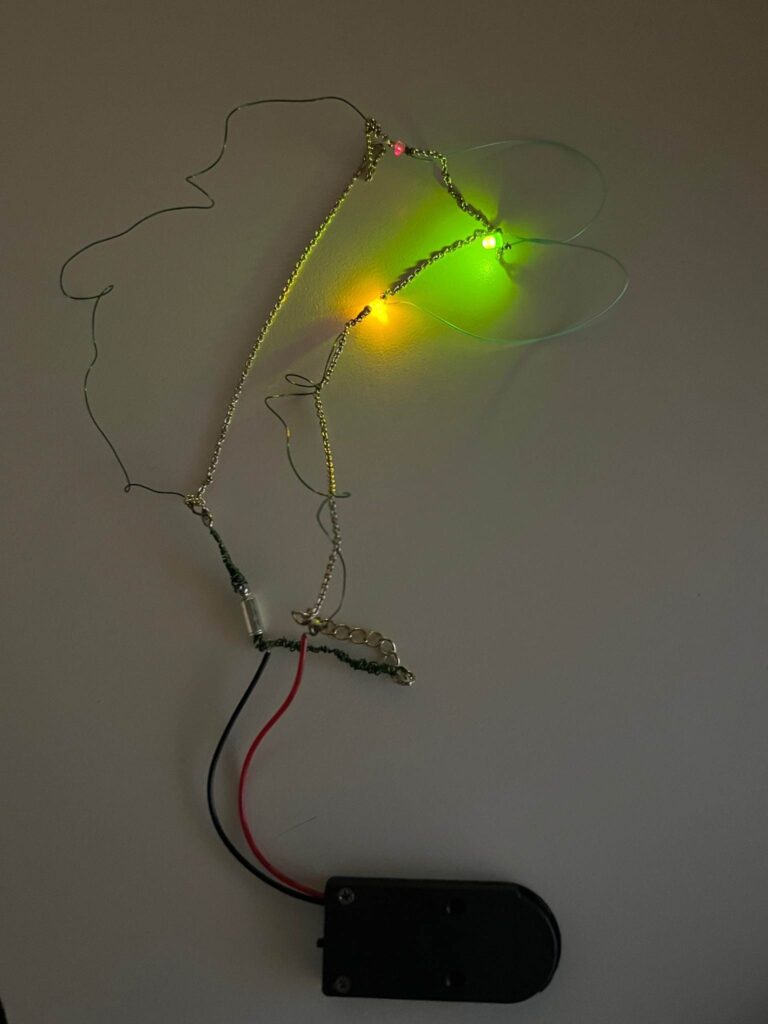
For my creative switch I wanted to make a necklace that lit up. Specifically I really wanted the clasp to serve as the switch. So the motion of closing the necklace would light up the LEDs. The LEDs also take place of gems/charms that are usually on a necklace.
Materials:
- Necklace
- 3 LEDs
- Wire (green and teal)
- Soldering iron/solder
- Brand new clasp
- Pliers
- Wire cutters
- Two 3V coin cell batteries
- Tweezers
- Coin cell battery pack
- Wire stripper
Step 1: LED Placement
Utilizing the wire cutters, I cut off links of the necklace where I wanted the LEDs to be. I then used pliers and tweezers to help loop the wire from the LED into the link and wrap it around to secure it. I then used the soldering iron to close up the loop for extra security.
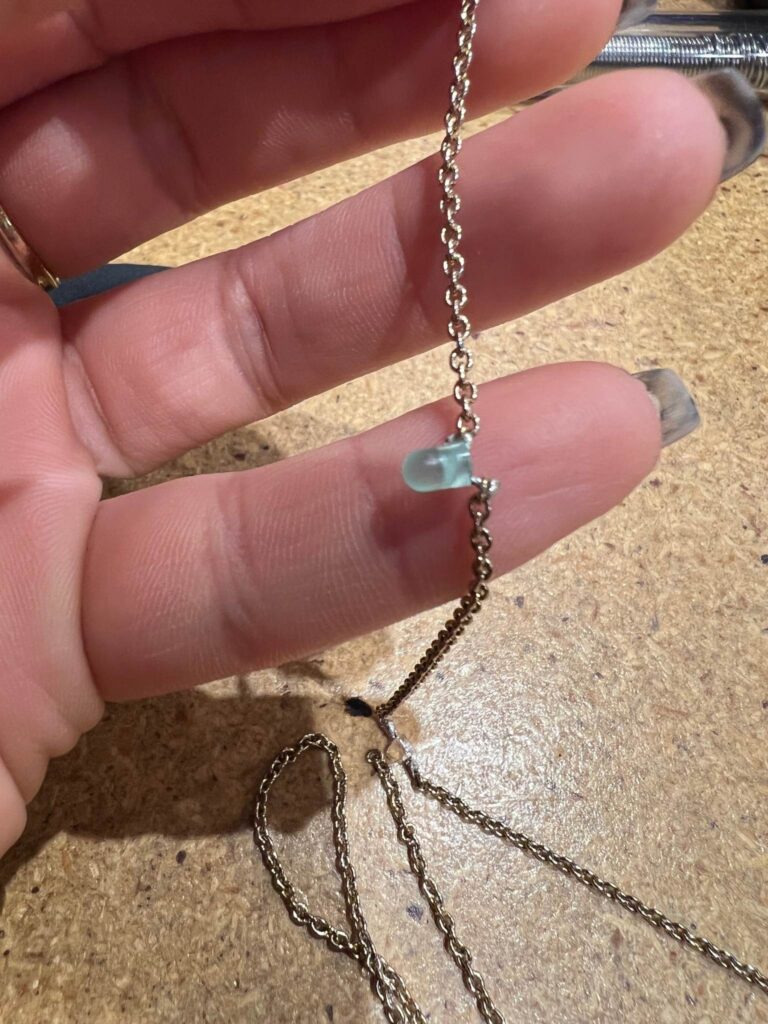
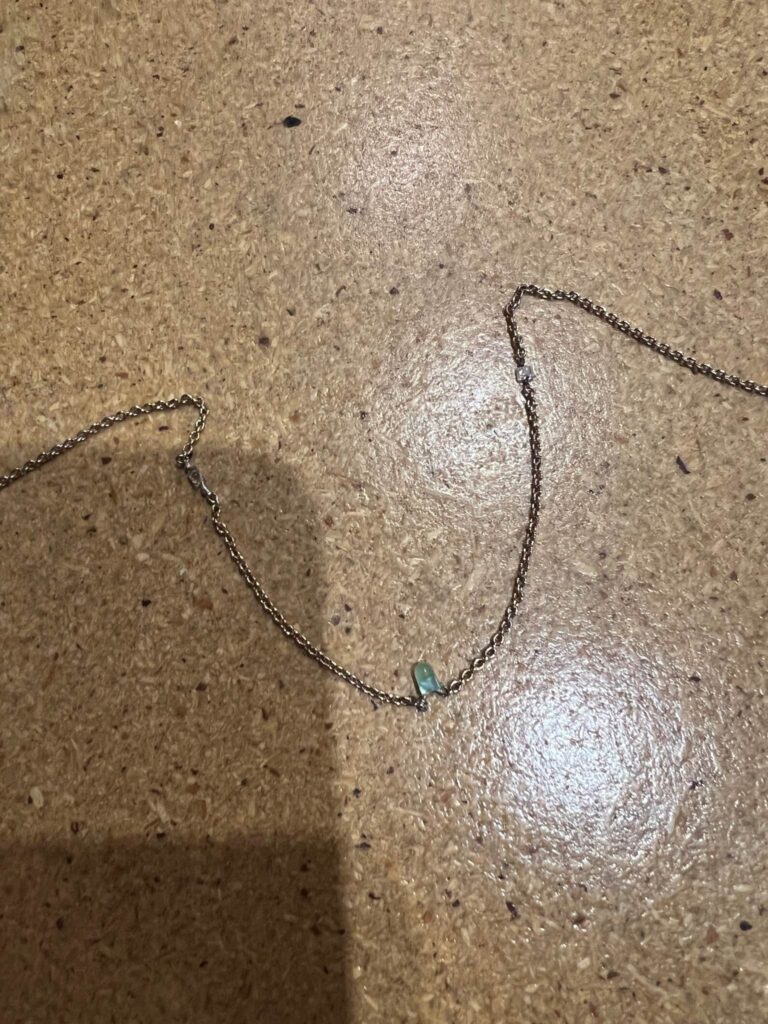
Step 2: Wiring
When collecting my materials I found that the coating on the necklace was stopping it from being conductive. I failed at trying to take off the coating so I went to plan b. Too keep a presentable (for wearing) color scheme I chose teal and green wires. After cutting two pieces of teal wires to the length I wanted I stripped the ends to start connecting the LEDs. I soldered the wires to the same spot I soldered the ends of the LEDs.
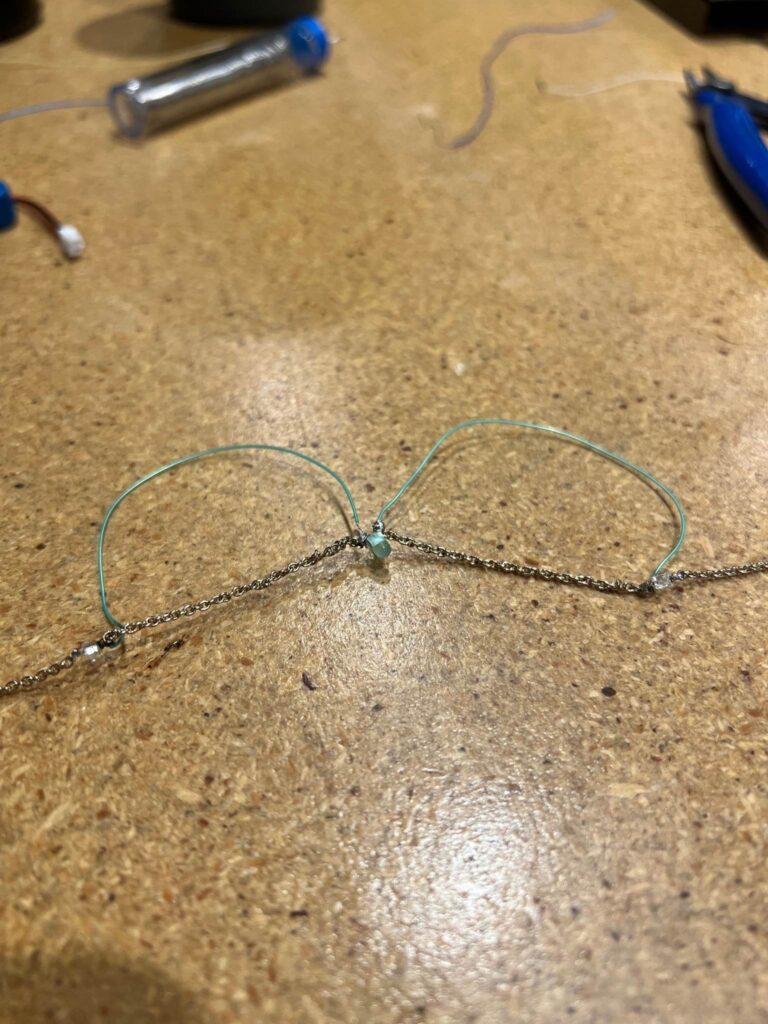
I then cut the green wire to scale and scraped off the coating from the ends. These pieces are placed to connect the LEDs to either end the clasp.
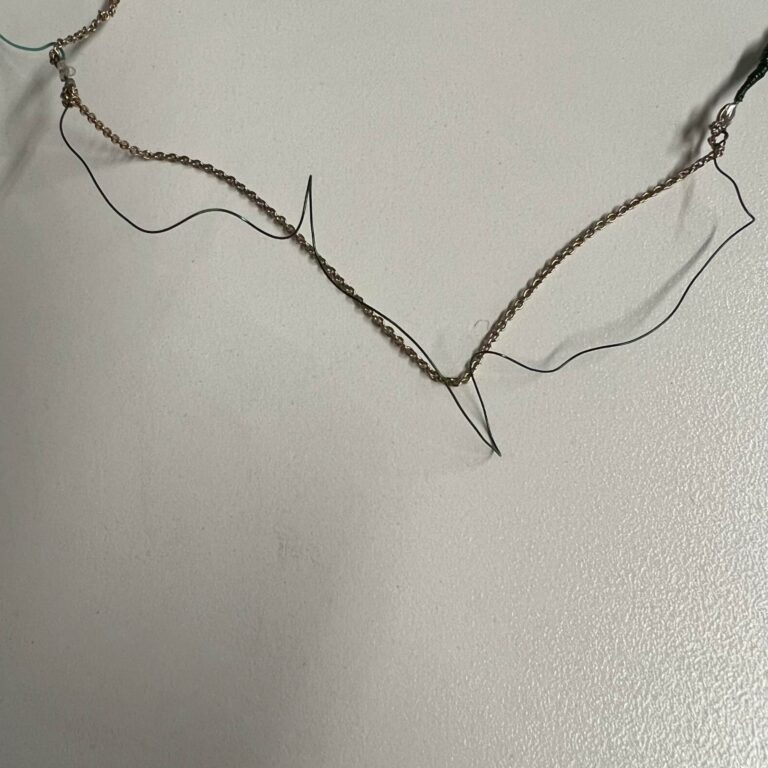
Step 3: Connecting the Battery Pack
Once again taking the wire strippers, I stripped the ends of the wires on the battery pack. I then soldered the ends to only one side of the clasp, spacing them out a bit.

Step 4: Connecting the New Conductive Clasp
Since the original necklace was not conductive I had to remove the original clasp on it to one that was. Using the wire cutters, I cut them off. Then taking the green wire to connect them to the chain I soldered them down.
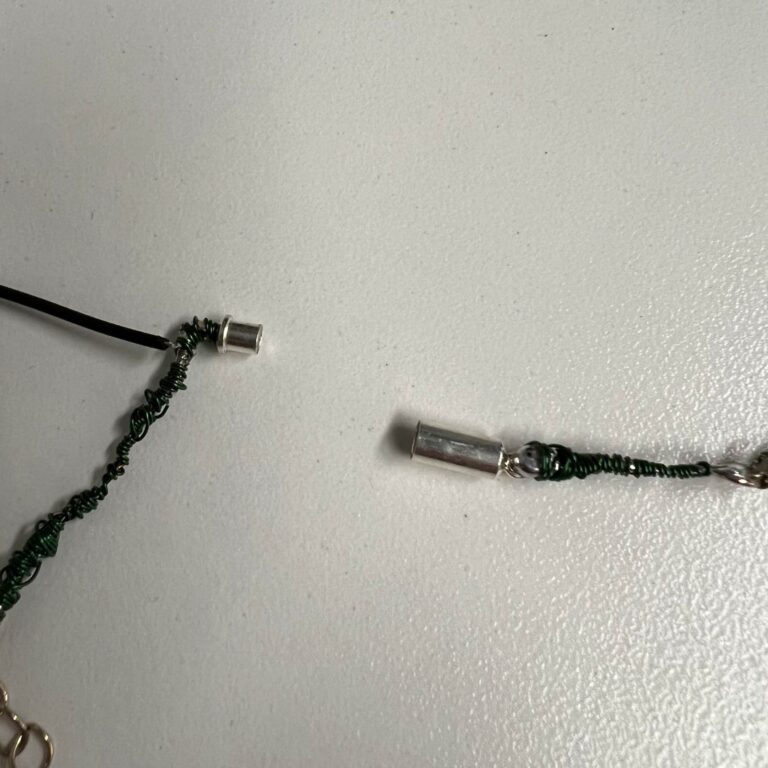
Step 5: Insert Batteries and Test It Out!
Finally to see if it worked, I inserted the batteries in to the pack and turned it on. And it worked!