Hello all. For my final project I made a rain detecting umbrella.
To get started the things you will need are:
- An Umbrella
- 1 Adafruit Circuit Playground
- 1 battery pack with batteries
- 1 JST 2 pin cable for the battery
- 3 Alligator clips
- 1 strip of 60 LEDS
- Scotch Tape
- 2 wire nuts
The first step you will need to complete will be your code. You will need to add the Rain detector, your color scheme, and the pattern you want. Te color is all up to you as well as the patter. In my color scheme I included: Ocean Twinkles, Cloud Twinkles, and Party Twinkles. I will include my code at the end because it is quite long.
When you have completed the code to how you want it to be, you will need to take your LED strip and the alligator clips. Each clip needs to connect to a specific place on the playground board. You will need to figure out which wire should connect where. I used: https://learn.adafruit.com/bunny-ears-with-makecode/wiring-diagram to figure out where they should connect.
After you connect the alligator clips, you should get out the battery pack, batteries, and connector. Take the battery pack and load the batteries in. Then take your connector and battery pack and the 2 pin cable and connect them. To connect them you take the black wire on the battery pack and the black wire on the connector and twist them together. Make sure when you twist them together that some of the wire is stripped so that the wire and not just the coating on the wire are touching. Repeat this with the two red wires as well. Then take your two wire nuts and twist them onto the connected ends of the wires until you cannot twist them anymore. This will allow them to stay in place and stay connected.
The final step is to set this all up on the umbrella. I stuck the playground under the bars in the umbrella so that it could stay in place. I kept the alligator clips away from the bar so they would not fall off. I tapped the battery pack not too far away from it. Then I took the LED strip and taped it to the handle. Hold the LED strip tightly and straight upon the handle. I used a medium piece of tape so that it would wrap around at least 2 to three times to hold it together. I repeated this until I got to the end. I did not want to cut the strip so I just folded it so that it would allow me to tape the rest of the strip to the other side. I taped the rest until it held up by itself and tucked the rest of the wire on the opposite end of the led strip away with the other wires. Turn it on while its raining and then you have your rain detecting light up umbrella.


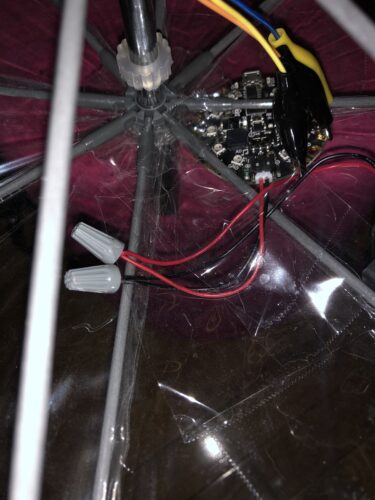
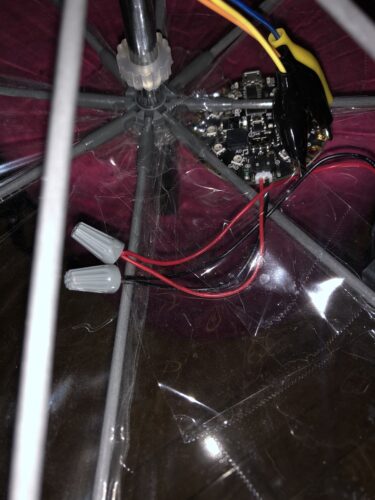


My code:
#include <Adafruit_CircuitPlayground.h>
#include <Wire.h>
#include <SPI.h>
#include “FastLED.h”
// Adjust this number for the sensitivity of the ‘click’ force
// this strongly depend on the range! for 16G, try 5-10
// for 8G, try 10-20. for 4G try 20-40. for 2G try 40-80
#define CLICKTHRESHHOLD 5 // the lower the number, the more sensative
int numPixels = 10;
//int neopixel_level;
int tap_count = 0;
//int interval = 2000; // every two seconds
// Tracks the time since last event fired
//unsigned long previousMillis = 0;
//unsigned long currentMillis = millis();
bool tapped;
// Circuit Playground Setup—————————————————-
#define CP_PIN 8 //CPX neopixels live on pin 8, CP live on pin 17
#define NUM_CP 10 //number of neopixels on the CP
// Strip Setup—————————————————————–
#define LED_PIN A1 //led strand is attached to pin A1 (on CPX or Crikit)
#define NUM_STRIP 60 //number of LEDs called in my strand
#define LED_TYPE WS2812B
#define COLOR_ORDER GRB
#define BRIGHTNESS 100 // 255 is full brightness
#define NUM_LEDS NUM_STRIP + NUM_CP
CRGB leds[NUM_LEDS];
CRGBPalette16 currentPalette;
CRGBPalette16 gPalette;
TBlendType currentBlending;
uint8_t gHue = 0; // rotating “base color” used by many of the patterns
uint8_t BeatsPerMinute = 60; //for the FastLED BPM modes
//int ledMode = 0;
#define NUM_MODES 4 // change this number if you add or subtract modes
#define UPDATES_PER_SECOND 10
#define SATURATION 255 // 0-255, 0 is pure white, 255 is fully saturated color
#define SPEED 20 // How fast the colors move. Higher numbers = faster motion
#define STEPS 3 // How wide the bands of color are.
//1 = more like a gradient, 10 = more like stripes
// TWINKLE SETUP ———————————————-uint8_t BeatsPerMinute = 62; //for the FastLED BPM modes—————-
#define STARTING_BRIGHTNESS 100
#define FADE_IN_SPEED 80
#define FADE_OUT_SPEED 60
#define DENSITY 255
// SOUND REACTIVE SETUP ——————————————————
Adafruit_CPlay_Mic mic;
// To keep the display ‘lively,’ an upper and lower range of volume
// levels are dynamically adjusted based on recent audio history, and
// the graph is fit into this range.
#define FRAMES 8
uint16_t lvl[FRAMES], // Audio level for the prior #FRAMES frames
avgLo = 6, // Audio volume lower end of range
avgHi = 512, // Audio volume upper end of range
sum = 256 * FRAMES; // Sum of lvl[] array
uint8_t lvlIdx = 0; // Counter into lvl[] array
int16_t peak = 0; // Falling dot shows recent max
int8_t peakV = 0; // Velocity of peak dot
// COLOR TABLES for pretty_meter animation ———————————–
const uint8_t PROGMEM
reds[] = { 0x9A, 0x75, 0x00, 0x00, 0x00, 0x65, 0x84, 0x9A, 0xAD, 0xAD },
greens[] = { 0x00, 0x00, 0x00, 0x87, 0xB1, 0x9E, 0x87, 0x66, 0x00, 0x00 },
blues[] = { 0x95, 0xD5, 0xFF, 0xC3, 0x00, 0x00, 0x00, 0x00, 0x00, 0x00 },
gamma8[] = { // Gamma correction improves the appearance of midrange colors
0x00, 0x00, 0x00, 0x00, 0x00, 0x00, 0x00, 0x00, 0x00, 0x00, 0x00, 0x00,
0x00, 0x00, 0x00, 0x00, 0x00, 0x00, 0x00, 0x00, 0x00, 0x00, 0x00, 0x00,
0x01, 0x01, 0x01, 0x01, 0x01, 0x01, 0x01, 0x01, 0x01, 0x01, 0x01, 0x01,
0x02, 0x02, 0x02, 0x02, 0x02, 0x02, 0x02, 0x02, 0x03, 0x03, 0x03, 0x03,
0x03, 0x03, 0x04, 0x04, 0x04, 0x04, 0x05, 0x05, 0x05, 0x05, 0x05, 0x06,
0x06, 0x06, 0x06, 0x07, 0x07, 0x07, 0x08, 0x08, 0x08, 0x09, 0x09, 0x09,
0x0A, 0x0A, 0x0A, 0x0B, 0x0B, 0x0B, 0x0C, 0x0C, 0x0D, 0x0D, 0x0D, 0x0E,
0x0E, 0x0F, 0x0F, 0x10, 0x10, 0x11, 0x11, 0x12, 0x12, 0x13, 0x13, 0x14,
0x14, 0x15, 0x15, 0x16, 0x16, 0x17, 0x18, 0x18, 0x19, 0x19, 0x1A, 0x1B,
0x1B, 0x1C, 0x1D, 0x1D, 0x1E, 0x1F, 0x1F, 0x20, 0x21, 0x22, 0x22, 0x23,
0x24, 0x25, 0x26, 0x26, 0x27, 0x28, 0x29, 0x2A, 0x2A, 0x2B, 0x2C, 0x2D,
0x2E, 0x2F, 0x30, 0x31, 0x32, 0x33, 0x34, 0x35, 0x36, 0x37, 0x38, 0x39,
0x3A, 0x3B, 0x3C, 0x3D, 0x3E, 0x3F, 0x40, 0x41, 0x42, 0x44, 0x45, 0x46,
0x47, 0x48, 0x49, 0x4B, 0x4C, 0x4D, 0x4E, 0x50, 0x51, 0x52, 0x54, 0x55,
0x56, 0x58, 0x59, 0x5A, 0x5C, 0x5D, 0x5E, 0x60, 0x61, 0x63, 0x64, 0x66,
0x67, 0x69, 0x6A, 0x6C, 0x6D, 0x6F, 0x70, 0x72, 0x73, 0x75, 0x77, 0x78,
0x7A, 0x7C, 0x7D, 0x7F, 0x81, 0x82, 0x84, 0x86, 0x88, 0x89, 0x8B, 0x8D,
0x8F, 0x91, 0x92, 0x94, 0x96, 0x98, 0x9A, 0x9C, 0x9E, 0xA0, 0xA2, 0xA4,
0xA6, 0xA8, 0xAA, 0xAC, 0xAE, 0xB0, 0xB2, 0xB4, 0xB6, 0xB8, 0xBA, 0xBC,
0xBF, 0xC1, 0xC3, 0xC5, 0xC7, 0xCA, 0xCC, 0xCE, 0xD1, 0xD3, 0xD5, 0xD7,
0xDA, 0xDC, 0xDF, 0xE1, 0xE3, 0xE6, 0xE8, 0xEB, 0xED, 0xF0, 0xF2, 0xF5,
0xF7, 0xFA, 0xFC, 0xFF
};
//Setup———————————————————————–
void setup(void) {
Serial.begin(9600);
CircuitPlayground.begin();
CircuitPlayground.setAccelRange(LIS3DH_RANGE_2_G); // 2, 4, 8 or 16 G!
// 0 = turn off click detection & interrupt
// 1 = single click only interrupt output
// 2 = double click only interrupt output, detect single click
// Adjust threshhold, higher numbers are less sensitive
// have a procedure called when a tap is detected
attachInterrupt(digitalPinToInterrupt(CPLAY_LIS3DH_INTERRUPT), isTapped, FALLING);
tapped = false;
FastLED.addLeds<LED_TYPE, CP_PIN, COLOR_ORDER>(leds, 0, NUM_CP).setCorrection(TypicalLEDStrip);
// if you are using a NeoPixel Strip:
FastLED.addLeds<LED_TYPE, LED_PIN, COLOR_ORDER>(leds, NUM_CP, NUM_STRIP).setCorrection(TypicalLEDStrip);
FastLED.setBrightness(BRIGHTNESS);
currentBlending = LINEARBLEND; //FastLED blending
for (uint8_t i = 0; i < FRAMES; i++) lvl[i] = 256; //setup from sound reactive
}
void isTapped(void) {
// do something 🙂
tapped = true;
Serial.print(“Tap! “);
Serial.println(millis()); // the time
CircuitPlayground.clearPixels(); // leave this in – ensures cleared after 3 rounds
FastLED.show();
}
void loop() {
// *or* uncomment this for manual polling of tap data
uint8_t click = CircuitPlayground.getAccelTap();
CloudTwinkles();
if (tapped) {
// CircuitPlayground.clearPixels();
delay(10);
Serial.println(“Now!” );
tap_count = tap_count + 1;
Serial.println(tap_count);
rain();
tapped = false;
if (tap_count >= 3) {
tap_count = 0;
// CircuitPlayground.clearPixels();
// CircuitPlayground.strip.show();
}
}
delay(100); //how long they stay on for
//FastLED.show(); // makes it go
// CircuitPlayground.strip.show();
CircuitPlayground.clearPixels();
FastLED.show();
if (click == 0) return;
if (! (click & 0x30)) return;
// Serial.print(“Click detected (0x”); Serial.print(click, HEX); Serial.print(“): “);
// if (click & 0x10) Serial.print(” single click”);
// if (click & 0x20) Serial.print(” double click”);
// Serial.println();
// delay(100);
return;
}
void rain() {
switch (tap_count) {
case 0: // do nothing
// CircuitPlayground.clearPixels();
// CircuitPlayground.strip.show();
break;
case 1:
CloudTwinkles();
// //do something when var equals 0
break;
case 2:
OceanTwinkles();
// //do something when var equals 1
break;
case 3:
PartyTwinkles();
// break;
// default:
// break;
}
FastLED.show();
FastLED.delay(500 / SPEED);
EVERY_N_MILLISECONDS(20) {
gHue++; // slowly cycle the “base color” through the rainbow
}
// delay(90);
}
void FillLEDsFromPaletteColors( uint8_t colorIndex)
{
for (int i = 0; i < NUM_LEDS; i++) leds[i] = ColorFromPalette( currentPalette, colorIndex, BRIGHTNESS, currentBlending);
colorIndex += STEPS;
}
// Twinkles!! —————————————————————–
// I’ve included twinkles for all of FastLEDs built-in palettes
// Make your own palette (see ColorPalette example) to personalize twinkles
enum { GETTING_DARKER = 0, GETTING_BRIGHTER = 1 };
void OceanTwinkles()
{
// Make each pixel brighter or darker, depending on
// its ‘direction’ flag.
brightenOrDarkenEachPixel( FADE_IN_SPEED, FADE_OUT_SPEED);
// Now consider adding a new random twinkle
if ( random8() < DENSITY ) {
int pos = random16(NUM_LEDS);
if ( !leds[pos]) {
leds[pos] = ColorFromPalette( OceanColors_p, random8(), STARTING_BRIGHTNESS, NOBLEND);
setPixelDirection(pos, GETTING_BRIGHTER);
}
}
}
void ForestTwinkles()
{
brightenOrDarkenEachPixel( FADE_IN_SPEED, FADE_OUT_SPEED);
if ( random8() < DENSITY ) {
int pos = random16(NUM_LEDS);
if ( !leds[pos]) {
leds[pos] = ColorFromPalette( ForestColors_p, random8(), STARTING_BRIGHTNESS, NOBLEND);
setPixelDirection(pos, GETTING_BRIGHTER);
}
}
}
void PartyTwinkles()
{
brightenOrDarkenEachPixel( FADE_IN_SPEED, FADE_OUT_SPEED);
if ( random8() < DENSITY ) {
int pos = random16(NUM_LEDS);
if ( !leds[pos]) {
leds[pos] = ColorFromPalette( PartyColors_p, random8(), STARTING_BRIGHTNESS, NOBLEND);
setPixelDirection(pos, GETTING_BRIGHTER);
}
}
}
void RainbowTwinkles()
{
brightenOrDarkenEachPixel( FADE_IN_SPEED, FADE_OUT_SPEED);
if ( random8() < DENSITY ) {
int pos = random16(NUM_LEDS);
if ( !leds[pos]) {
leds[pos] = ColorFromPalette( RainbowColors_p, random8(), STARTING_BRIGHTNESS, NOBLEND);
setPixelDirection(pos, GETTING_BRIGHTER);
}
}
}
void HeatTwinkles()
{
brightenOrDarkenEachPixel( FADE_IN_SPEED, FADE_OUT_SPEED);
if ( random8() < DENSITY ) {
int pos = random16(NUM_LEDS);
if ( !leds[pos]) {
leds[pos] = ColorFromPalette( HeatColors_p, random8(), STARTING_BRIGHTNESS, NOBLEND);
setPixelDirection(pos, GETTING_BRIGHTER);
}
}
}
void LavaTwinkles()
{
brightenOrDarkenEachPixel( FADE_IN_SPEED, FADE_OUT_SPEED);
if ( random8() < DENSITY ) {
int pos = random16(NUM_LEDS);
if ( !leds[pos]) {
leds[pos] = ColorFromPalette( LavaColors_p, random8(), STARTING_BRIGHTNESS, NOBLEND);
setPixelDirection(pos, GETTING_BRIGHTER);
}
}
}
void CloudTwinkles()
{
brightenOrDarkenEachPixel( FADE_IN_SPEED, FADE_OUT_SPEED);
if ( random8() < DENSITY ) {
int pos = random16(NUM_LEDS);
if ( !leds[pos]) {
leds[pos] = ColorFromPalette( CloudColors_p, random8(), STARTING_BRIGHTNESS, NOBLEND);
setPixelDirection(pos, GETTING_BRIGHTER);
}
}
}
void brightenOrDarkenEachPixel( fract8 fadeUpAmount, fract8 fadeDownAmount)
{
for ( uint16_t i = 0; i < NUM_LEDS; i++) {
if ( getPixelDirection(i) == GETTING_DARKER) {
// This pixel is getting darker
leds[i] = makeDarker( leds[i], fadeDownAmount);
} else {
// This pixel is getting brighter
leds[i] = makeBrighter( leds[i], fadeUpAmount);
// now check to see if we’ve maxxed out the brightness
if ( leds[i].r == 255 || leds[i].g == 255 || leds[i].b == 255) {
// if so, turn around and start getting darker
setPixelDirection(i, GETTING_DARKER);
}
}
}
}
CRGB makeBrighter( const CRGB & color, fract8 howMuchBrighter)
{
CRGB incrementalColor = color;
incrementalColor.nscale8( howMuchBrighter);
return color + incrementalColor;
}
CRGB makeDarker( const CRGB & color, fract8 howMuchDarker)
{
CRGB newcolor = color;
newcolor.nscale8( 255 – howMuchDarker);
return newcolor;
}
// For illustration purposes, there are two separate implementations
// provided here for the array of ‘directionFlags’:
// – a simple one, which uses one byte (8 bits) of RAM for each pixel, and
// – a compact one, which uses just one BIT of RAM for each pixel.
// Set this to 1 or 8 to select which implementation
// of directionFlags is used. 1=more compact, 8=simpler.
#define BITS_PER_DIRECTION_FLAG 1
#if BITS_PER_DIRECTION_FLAG == 8
// Simple implementation of the directionFlags array,
// which takes up one byte (eight bits) per pixel.
uint8_t directionFlags[NUM_LEDS];
bool getPixelDirection( uint16_t i) {
return directionFlags[i];
}
void setPixelDirection( uint16_t i, bool dir) {
directionFlags[i] = dir;
}
#endif
#if BITS_PER_DIRECTION_FLAG == 1
// Compact (but more complicated) implementation of
// the directionFlags array, using just one BIT of RAM
// per pixel. This requires a bunch of bit wrangling,
// but conserves precious RAM. The cost is a few
// cycles and about 100 bytes of flash program memory.
uint8_t directionFlags[ (NUM_LEDS + 7) / 8];
bool getPixelDirection( uint16_t i) {
uint16_t index = i / 8;
uint8_t bitNum = i & 0x07;
// using Arduino ‘bitRead’ function; expanded code below
return bitRead( directionFlags[index], bitNum);
// uint8_t andMask = 1 << bitNum;
// return (directionFlags[index] & andMask) != 0;
}
void setPixelDirection( uint16_t i, bool dir) {
uint16_t index = i / 8;
uint8_t bitNum = i & 0x07;
// using Arduino ‘bitWrite’ function; expanded code below
bitWrite( directionFlags[index], bitNum, dir);
// uint8_t orMask = 1 << bitNum;
// uint8_t andMask = 255 – orMask;
// uint8_t value = directionFlags[index] & andMask;
// if( dir ) {
// value += orMask;
// }
// directionFlags[index] = value;
}
#endif
// GLITTER ——————————————————————-
void rainbow()
{
// FastLED’s built-in rainbow generator
fill_rainbow( leds, NUM_LEDS, gHue, 7);
}
void rainbowWithGlitter()
{
// built-in FastLED rainbow, plus some random sparkly glitter
rainbow();
addGlitter(80);
}
void addGlitter( fract8 chanceOfGlitter)
{
if ( random8() < chanceOfGlitter) {
leds[ random16(NUM_LEDS) ] += CRGB::White;
}
}
// FastLED Demo Reel ———————————————————
void confetti()
{
// random colored speckles that blink in and fade smoothly
fadeToBlackBy( leds, NUM_LEDS, 10);
int pos = random16(NUM_LEDS);
leds[pos] += CHSV( gHue + random8(64), 200, 255);
}
void juggle() {
// eight colored dots, weaving in and out of sync with each other
fadeToBlackBy( leds, NUM_LEDS, 20);
byte dothue = 0;
for ( int i = 0; i < 8; i++) {
leds[beatsin16( i + 7, 0, NUM_LEDS )] |= CHSV(dothue, 200, 255);
dothue += 32;
}
}
void sinelon()
{
// A colored dot sweeping back and forth, with fading trails
fadeToBlackBy( leds, NUM_LEDS, 20);
int pos = beatsin16( 13, 0, NUM_LEDS – 1 );
leds[pos] += CHSV( gHue, 255, 192);
}
// Various BPM examples ——————————————————-
// I’ve included BPM examples for all of FastLEDs built-in palettes
// Make your own palette (see ColorPalette example) to personalize the BPM example
void PartyBPM()
{
// colored stripes pulsing at a defined Beats-Per-Minute (BPM)
CRGBPalette16 palette = PartyColors_p;//can adjust the palette here
uint8_t beat = beatsin8( BeatsPerMinute, 64, 255);
for ( int i = 0; i < NUM_LEDS; i++) { //9948
leds[i] = ColorFromPalette(palette, gHue + (i * 2), beat – gHue + (i * 10));
}
}
void RainbowBPM()
{
CRGBPalette16 palette = RainbowColors_p; //can adjust the palette here
uint8_t beat = beatsin8( BeatsPerMinute, 64, 255);
for ( int i = 0; i < NUM_LEDS; i++) { //9948
leds[i] = ColorFromPalette(palette, gHue + (i * 2), beat – gHue + (i * 10));
}
}
void CloudBPM()
{
CRGBPalette16 palette = CloudColors_p; //can adjust the palette here
uint8_t beat = beatsin8( BeatsPerMinute, 64, 255);
for ( int i = 0; i < NUM_LEDS; i++) { //9948
leds[i] = ColorFromPalette(palette, gHue + (i * 2), beat – gHue + (i * 10));
}
}
void ForestBPM()
{
CRGBPalette16 palette = ForestColors_p;//can adjust the palette here
uint8_t beat = beatsin8( BeatsPerMinute, 64, 255);
for ( int i = 0; i < NUM_LEDS; i++) { //9948
leds[i] = ColorFromPalette(palette, gHue + (i * 2), beat – gHue + (i * 10));
}
}
void HeatBPM()
{
CRGBPalette16 palette = HeatColors_p; //can adjust the palette here
uint8_t beat = beatsin8( BeatsPerMinute, 64, 255);
for ( int i = 0; i < NUM_LEDS; i++) { //9948
leds[i] = ColorFromPalette(palette, gHue + (i * 2), beat – gHue + (i * 10));
}
}
void LavaBPM()
{
CRGBPalette16 palette = LavaColors_p; //can adjust the palette here
uint8_t beat = beatsin8( BeatsPerMinute, 64, 255);
for ( int i = 0; i < NUM_LEDS; i++) { //9948
leds[i] = ColorFromPalette(palette, gHue + (i * 2), beat – gHue + (i * 10));
}
}
void soundreactive() {
uint8_t i, r, g, b;
uint16_t minLvl, maxLvl, a, scaled;
int16_t p;
p = mic.soundPressureLevel(10); // 10 ms
p = map(p, 56, 140, 0, 350); // Scale to 0-350 (may overflow)
a = constrain(p, 0, 350); // Clip to 0-350 range
sum -= lvl[lvlIdx];
lvl[lvlIdx] = a;
sum += a; // Sum of lvl[] array
minLvl = maxLvl = lvl[0]; // Calc min, max of lvl[]…
for (i = 1; i < FRAMES; i++) {
if (lvl[i] < minLvl) minLvl = lvl[i];
else if (lvl[i] > maxLvl) maxLvl = lvl[i];
}
// Keep some minimum distance between min & max levels,
// else the display gets “jumpy.”
if ((maxLvl – minLvl) < 40) {
maxLvl = (minLvl < (512 – 40)) ? minLvl + 40 : 512;
}
avgLo = (avgLo * 7 + minLvl + 2) / 8; // Dampen min/max levels
avgHi = (maxLvl >= avgHi) ? // (fake rolling averages)
(avgHi * 3 + maxLvl + 1) / 4 : // Fast rise
(avgHi * 31 + maxLvl + 8) / 32; // Slow decay
a = sum / FRAMES; // Average of lvl[] array
if (a <= avgLo) { // Below min?
scaled = 0; // Bargraph = zero
} else { // Else scale to fixed-point coordspace 0-256*NUM_LEDS
scaled = (256L * (NUM_LEDS)) * (a – avgLo) / (avgHi – avgLo);
if (scaled > 256 * (NUM_LEDS)) scaled = (256 * (NUM_LEDS));
}
if (scaled >= peak) { // New peak
peakV = (scaled – peak) / 4; // Give it an upward nudge
peak = scaled;
}
uint8_t whole = scaled / 256, // Full-brightness pixels (0-10)
frac = scaled & 255; // Brightness of fractional pixel
int whole2 = peak / 256, // Index of peak pixel
frac2 = peak & 255; // Between-pixels position of peak
uint16_t a1, a2; // Scaling factors for color blending
for (i = 0; i < NUM_LEDS; i++) { // For each NeoPixel…
if (i <= whole) { // In currently-lit area?
r = pgm_read_byte(&reds[i]), // Look up pixel color
g = pgm_read_byte(&greens[i]),
b = pgm_read_byte(&blues[i]);
if (i == whole) { // Fraction pixel at top of range?
a1 = (uint16_t)frac + 1; // Fade toward black
r = (r * a1) >> 8;
g = (g * a1) >> 8;
b = (b * a1) >> 8;
}
} else {
r = g = b = 0; // In unlit area
}
// Composite the peak pixel atop whatever else is happening…
if (i == whole2) { // Peak pixel?
a1 = 256 – frac2; // Existing pixel blend factor 1-256
a2 = frac2 + 1; // Peak pixel blend factor 1-256
r = ((r * a1) + (0x84 * a2)) >> 8; // Will
g = ((g * a1) + (0x87 * a2)) >> 8; // it
b = ((b * a1) + (0xC3 * a2)) >> 8; // blend?
} else if (i == (whole2 – 1)) { // Just below peak pixel
a1 = frac2 + 1; // Opposite blend ratios to above,
a2 = 256 – frac2; // but same idea
r = ((r * a1) + (0x84 * a2)) >> 8;
g = ((g * a1) + (0x87 * a2)) >> 8;
b = ((b * a1) + (0xC3 * a2)) >> 8;
}
leds[i].r = pgm_read_byte(&gamma8[r]);
leds[i].g = pgm_read_byte(&gamma8[g]);
leds[i].b = pgm_read_byte(&gamma8[b]);
}
FastLED.show();
peak += peakV;
if (peak <= 0) {
peak = 0;
peakV = 0;
} else if (peakV >= -128) {
peakV -= 2;
}
if (++lvlIdx >= FRAMES) lvlIdx = 0;
}